How to Scrape LinkedIn Data Efficiently with Proxies
Step‑by‑step guide to bulk scraping LinkedIn using rotating residential proxies.
Post Time:2025-04-11
Discover how AT&T proxies provide secure and reliable US IP addresses, how to buy AT&T residential proxies, and how to set proxies up.
Privacy, security, and access to geo-restricted content are the most popular demands for online activities nowadays. From personal to business needs, from simply browsing web pages to scraping data, proxies are a critical tool. Among US proxy operators, AT&T stands out for its reliable and extensive coverage, offering high-trust residential IP addresses.
In this blog, we will cover from what AT&T proxies are and how they work, to purchasing and setting them up.
An AT&T proxy is an intermediary server that uses IP addresses provided through AT&T’s vast network to route internet traffic. AT&T is one of the largest ISPs (Internet Service Providers) in the United States. AT&T proxies are ideal for individuals and businesses needing secure and reliable IP addresses from the US, masking real locations and providing privacy and security.
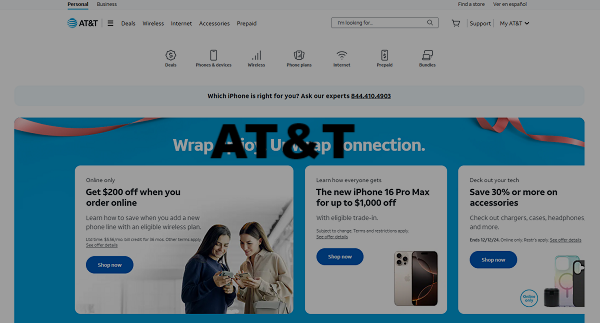
1. Access to AT&T Carrier-Specific Content
Some websites and services restrict access to users from specific ISPs. AT&T proxies provide IP addresses directly associated with AT&T's vast residential network. Ideal for testing applications or services targeting AT&T’s customers, or for accessing websites that have specific agreements with AT&T.
2. Enhanced Web Scraping Capabilities
Web scraping is a common application. However, websites often block IP addresses that look like scraping or robot traffic. With AT&T residential proxies, users can mask as legitimate residential AT&T customers, and collect data from websites restricted to US users or even specific regions of the US, significantly reducing the risks of being blocked or flagged as suspicious.
3. Anonymous Browsing for Privacy and Security
AT&T proxies offer anonymous browsing for identity and activity privacy. Such as browsing, shopping, and engaging in sensitive online activities.

Purchasing AT&T proxies is simple.
1. Choose Proxy Type
We offer both AT&T residential proxies and AT&T static IPs. Residential proxies are ideal for anonymous browsing and web scraping, while static IPs are perfect for tasks that require a consistent IP address, such as account management.
2. Select IP Range
Our AT&T proxies cover the entire US, giving you flexibility in choosing IP addresses from precise city-level targeting.
3. Pick Quantity
Flexible pricing tiers are based on proxy types and quantities.
4. Start to Use
After payment, you’ll receive your AT&T proxies instantly, ready for use.
Ready to get started? Contact us with your needs and experience AT&T proxies today.
AT&T residential proxies are IP addresses assigned to real homes by AT&T, highly trusted by websites and hard to detect.
If you need a high-trust proxy for sensitive tasks, AT&T residential proxies are your best bet.
AT&T static IPs provide a consistent IP address. This is especially useful for tasks that require a stable identity, such as managing multiple accounts, secure transactions, or VPNs.
The cost of AT&T static IP addresses can vary, mainly depending on IP location and quantities.
Looking for affordable AT&T static IPs? MacroProxy strives to offer competitive pricing to meet different needs. Contact us to get the latest price.
You may need to change your AT&T IP address to access different content or avoid IP bans. Below are the most common methods:
1. Restart Your Router
One of the simplest ways is restarting your router. This can sometimes force AT&T to assign you a new IP address, but it’s not guaranteed.
2. Contact AT&T Support
If restarting your router doesn’t work, contact AT&T directly and request a new IP address. However, this process can take time and may not always be successful.
3. Use a Proxy Service
The easiest way to change your IP address is by using a proxy service like ours. By purchasing AT&T proxies, you can instantly switch to a new IP address from our pool of US-based IPs.
Once you’ve purchased your AT&T proxies, the next step is setting up your AT&T proxy server. Whether you’re using a computer, browser, or mobile device, setup is straightforward.
1. Finding Your AT&T Proxy Server Address
After purchasing, you’ll receive a list of AT&T proxy server addresses. These addresses include the IP and port number needed to connect to the proxy.
2. Configuring AT&T Proxy Server Settings
Follow these instructions to configure your AT&T proxy server settings on various devices:
Windows: Settings > Network & Internet > Proxy. Enter the proxy IP and port number.
macOS: System Preferences > Network > Advanced > Proxies tab. Enter the necessary information.
Browsers (Chrome, Firefox):
Mobile Devices (iOS, Android)
For detailed setup guidelines, you can read our blog How to Use a Proxy for Chrome, iPhone, Android...Or you could get quick help through our live chat in the lower right corner.
AT&T proxies are an excellent solution for enhancing privacy, accessing region-specific content, or accomplishing tasks like web scraping and account management easily. Whether you need high-trust residential proxies or consistent static IPs, our AT&T proxies are covered.
Macroproxy offers a wide range of AT&T proxies with coverage across the entire US, ensuring you get the best possible service no matter the location you need or use case. Buy AT&T proxies today and experience the difference.
< Previous
Next >