How to Master Web Scraping with JavaScript in 2025
Explore web scraping with JavaScript: tools, steps, and MacroProxy solutions for dynamic data extraction.
Post Time:2025-04-18
Discuss four easy methods to find the IP address from your work computer, also including what is IP addresses.
At work, people often need to understand network settings to troubleshoot connectivity issues, configure remote access, or ensure device security. This guide discusses a basic aspect of the network settings - IP address, including what is IP addresses, the reasons you might need to locate yours at work, and four straightforward methods to do so.

An IP address (Internet Protocol address) is a unique identifier assigned to connected devices. They use the Internet Protocol for communication. It is essential to the network operation.
Public IP Address
Assigned to devices that connect directly to the internet. Public IPs are visible to external networks.
Private IP Address
Assigned to devices that connect to a private network (such as a home or office). These addresses are not routable on the internet and help manage local traffic.
Finding the IP address from a work computer can serve multiple practical purposes, ranging from troubleshooting and security to compliance and technical support. The main reasons conclude:
1. Network Troubleshooting
2. Security Concerns
3. Remote Access
4. Compliance and Policies
You can easily find your IP address using the following methods:
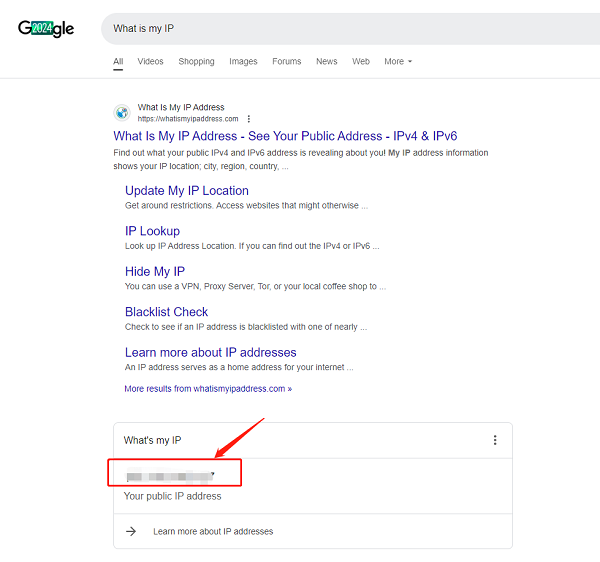
Finding the IP address from your work computer is a straightforward process. Whether you need to identify your public or private IP address, the methods outlined above will help you do so easily.
If you need proxies to change your IP address on work computers, just contact us through live chat to get an on-time reply. MacroProxy offers quality and affordable residential proxies. 95M+ real residential ISPs covering 195 countries with precise city-level targeting, helping your tasks. And you can get a free trial to test before payment. Residential proxies are at a super discount now! Register and get it!
< Previous
Next >