3 Methods to Set Up a Reverse Proxy on a Home Network
Step-by-step guide to install and configure NGINX, Apache, or Caddy as a reverse proxy for home servers, complete with SSL, security, and troubleshooting tips.
Post Time:2025-04-29
Discover what is IP rotation and how to effectively rotate IP addresses for certain tasks like web scraping.
You may encounter the term "IP rotation" when you search for how to do web scraping, manage multiple accounts, or bypass geo-restrictions. It is always said can help ensure anonymity, prevent bans, and improve efficiency in this type of task. But what IP rotation exactly is? This guide will explore its meaning, why it’s important, and how to rotate IP effectively for various use cases.

IP rotation is the process of changing IP addresses to each request, session, or at a specific time interval. Unlike using one single static IP constantly, rotating IPs makes your online activities appear from multiple IP locations. It is often used to prevent detection and blocking, especially web scraping and multiple account management.
Certain tasks require high anonymity to avoid bans meanwhile high scalability. Rotating IPs is necessary for their smooth operation.
1. Avoiding IP Bans
Websites detect unusual activity by IP addresses. If a single IP sends too many requests frequently, it may be flagged or even banned. Rotating IPs prevents this by spreading requests across multiple IPs.
2. Enhancing Anonymity
Websites, trackers, or malicious actors can hardly trace your activities since the real IP is hidden.
3. Bypassing Geo-Restrictions
Many websites and services restrict access based on IP location. Rotating IPs helps you appear from unrestricted regions to bypass these restrictions.
4. Scaling Operations
Web scraping, data collection, and account management often require sending a large number of requests, but this triggers anti-bot defenses easily. Rotating IPs can make it without detection.
IP rotation method depends on the specific requirements, including the site's security measures and the volume of plan requests.
1. Pre-configured IP Rotation
This involves setting up a predefined list of IP addresses and rotating at specific intervals or after a certain number of requests. This is often used in automated systems to ensure the same IPs are used predictably over time.
2. Specific IP Rotation
This method can control which IPs are used for particular tasks or targets. You can access specific websites and manage requests based on the target site's security measures to maintain a good reputation.
3. Random IP Rotation
This selects a proxy IP address from a pool randomly for each request. In this way, target websites can hardly detect and block your activities. It’s effective for bypassing basic anti-bot measures but might lead to higher rates of IP bans without careful management.
4. Burst IP Rotation
Use multiple IPs in quick succession for a short period, then pause before rotating again. This can effectively mimic human behavior and minimize the possibility of detection.
Due to the features and benefits of using IP rotation we mentioned above, it is widely used in web scraping, social media management, SEO monitoring, etc.
1. Web Scraping
It often involves sending a large amount of requests in short periods, this often triggers detection and bans easily if from one IP. Rotating IPs ensures these requests appear from different users to avoid.
2. Social Media Management
Platforms like Instagram, Facebook, or Twitter implete sensitive detection. Managing multiple accounts on these platforms requires IP rotation to prevent account bans and maintain credibility and consistency.
3. SEO Monitoring
SEO professionals use IP rotation to gather accurate data on keyword rankings, search engine results pages (SERPs), and competitor analysis without CAPTCHA challenges.
4. E-Commerce and Market Research
E-commerce businesses and researchers use IP rotation to monitor prices, track inventory, and gather competitor insights without being flagged.
5. Ad Verification
Advertisers use IP rotation to verify that ads are displayed correctly across different locations and devices as expected.
Effective IP rotation needs to choose the right tools and configure them according to your specific needs.
The type of IPs you use for rotation depends on your requirements:
Several tools and proxy services make IP rotation seamless. Here are some popular options:
Proxy service is one of the most popular and easiest ways to rotate IP addresses effectively.
Rotating Proxies: Automatically change your IP address at set intervals or for each request. Residential ones for enhanced security if your tasks require.
How to Use: Sign up for a proxy service, configure your applications to use the proxy, and enjoy automatic IP rotation. If you have problems while using it, ask your provider for support.
Proxy Service:
Some browser extensions can help change your IP address periodically while browsing, for example, FoxyProxy.
A Virtual Private Network (VPN) masks your IP address and encrypts your internet traffic to offer better anonymity.
Tor routes your internet traffic through multiple servers (nodes), changing your IP address.
Contact your ISP and ask for an IP change, but this may not always be granted.
For developers, writing custom scripts for IP rotation provides more control. Python, for example, is widely used for implementing IP rotation in web scraping projects.
Rotating IPs in web scraping tools like Python’s requests or Selenium is straightforward. Here’s an example:
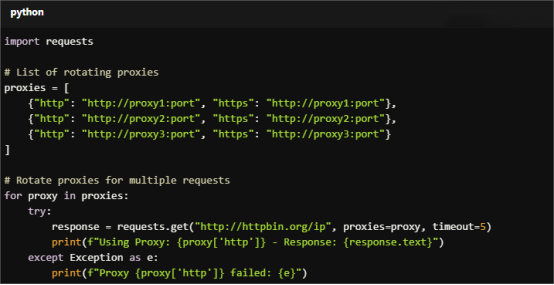
For Copy:
import requests
# List of rotating proxies
proxies = [
{"http": "http://proxy1:port", "https": "http://proxy1:port"},
{"http": "http://proxy2:port", "https": "http://proxy2:port"},
{"http": "http://proxy3:port", "https": "http://proxy3:port"}
]
# Rotate proxies for multiple requests
for proxy in proxies:
try:
response = requests.get("http://httpbin.org/ip", proxies=proxy, timeout=5)
print(f"Using Proxy: {proxy['http']} - Response: {response.text}")
except Exception as e:
print(f"Proxy {proxy['http']} failed: {e}")
Use browser extensions or configure proxy settings manually in your browser to rotate IPs.
Most tools like Scrapy support IP rotation through proxy integration. Refer to their documentation for setup instructions. Or here is a quick guide "Scrapy Rotating Proxies: Guide to Proxy Rotation for Efficient Web Scraping" for you to refer to.
Once your IP rotation setup is complete, test it to ensure it’s working effectively:
1. Verify Anonymity: Use tools like httpbin.org/ip or whatismyipaddress.com to check if your IP changes as expected.
2. Check Speed: Ensure that rotating proxies don’t slow down your operations significantly.
3. Monitor Success Rates: Track how many requests are successful versus those blocked or redirected before large-scale crawling.
To maximize the benefits of IP rotation, follow these best practices:
1. Use Large IP Pools
A larger pool reduces the chances of reusing IPs and being detected.
2. Implement CAPTCHA Solvers
If websites use CAPTCHA challenges, integrate a CAPTCHA-solving service for uninterrupted operations.
3. Throttle Requests
Avoid sending too many requests in a short time, even with IP rotation.
4. Combine with User-Agent Rotation
Rotate user-agent strings (browser fingerprints) alongside IPs for enhanced anonymity.
5. Respect Website Rules
Avoid scraping or accessing websites that explicitly prohibit automated traffic.
1. IP Blacklisting
Some IPs are already blacklisted by your target websites, especially datacenter IPs. Using residential or mobile IPs can better avoid this issue.
2. Slow Proxy Speeds
Rotating slow proxies can seriously slow down your task progress. Please invest in premium proxy providers with high-speed IPs if needed.
3. High Costs
Residential and mobile proxies can be expensive but safer than datacenter IPs. Consider usage when necessary for scaling your operations.
Yes. But how you use it may cause illegal consequences. Please always comply with your targets' terms of service and laws in your region.
Yes, you can use free proxies but they are often unreliable and slow, even causing security problems. If you are choosing proxies for critical tasks, we recommend paid proxies.
The optimal rotation frequency will vary based on the specific crawling task and the site's response.
Monitoring the success rate of requests and adjusting the rotation strategy accordingly is essential for effective web scraping.
This may need some technique basics but still not difficult. You can refer to our blog "Step-by-Step Guide on Using Python and Tor to Change Your IP Address".
No, IP rotation doesn’t improve speed. In fact, it even may slightly reduce speed for the added routing layer. If your tasks require high speed, choose providers offering test chances to avoid wasting money.
IP rotation is a powerful and easy way to ensure anonymity, avoid bans, and scale online operations. Whether you’re a developer scraping data, a marketer managing accounts, or a researcher bypassing geo-restrictions, rotating IPs is useful.
By choosing the right proxies, configuring them properly, and following best practices, you can finish tasks with a robust IP rotation strategy. If you need rotating proxies, MacroProxy offers affordable 95M+ residential IPs for your online scaling activities. Test chance and 7*24 customer support protect your task efficiency. Start rotating your IPs today with our proxies!
< Previous
Next >