How to Scrape LinkedIn Data Efficiently with Proxies
Step‑by‑step guide to bulk scraping LinkedIn using rotating residential proxies.
Post Time:2025-04-11
Discover how to use an Instagram download proxy IP to bypass restrictions, enhance security, and automate content downloads, including how to choose the proxy service and ethical practices.
Looking for an Instagram download proxy IP to bypass restrictions, speed up downloads, or stay anonymous? Instagram often limits access to media, making it difficult to download content directly. In this guide, we’ll show you how to use a proxy IP to securely download Instagram photos, videos, and reels—without getting blocked.
In this guide, we’ll cover:

Instagram is one of the world's leading social media platforms. Millions of users post photos, videos, and stories daily, it has been a dynamic hub for creativity and connection. However, accessing Instagram and downloading content from it can be sometimes challenging, especially for users facing geographical restrictions or needing data collection. And this is where a proxy IP comes into play.
A Proxy IP (Internet Protocol) serves as an intermediary between the Internet and the connected device. When you use it for Instagram, your request will first go through the proxy server and then reach the Instagram server, instead of going directly to Instagram.
This process can:
There are several ethical reasons:
1. Content Preservation
Save liked posts, stories, or videos, even if the original content is deleted or made private.
2. Offline Access
View downloaded content anytime without requiring an internet connection. For example, during a travel or in areas with limited connectivity.
3. Social Media Management
Use it to repost, archive, and analyze engagement for their brand.
4. Backup for Important Content
Avoid content loss, such as encountering an account problem or hacking.
5. Educational Purposes
Conduct analysis related to social media trends, user behavior, or case studies.
There are several reasons:
1. Bypass Instagram Restrictions
A proxy IP helps you access Instagram from some restricted regions or workplaces.
2. Avoiding Rate Limiting and Bans
Instagram is very sensitive to detecting unusual activity that can lead to account bans. Distributing your requests across multiple IP addresses can effectively reduce this risk.
3. Automate Instagram Media Downloads
If you automate the download, Instagram is likely to block your IP for frequent and quantity requests. Proxy IPs can help prevent detection.
4. Scraping Instagram Data
Using a rotating proxy helps collect Instagram data without an IP block.
5. Improved Download Speeds
Certain proxy servers are optimized for faster connections. Enhance download speeds, making it quicker and more efficient.
6. Anonymity & Security
A proxy hides your real IP, preventing Instagram from tracking your activity.
When choosing a proxy for Instagram downloads, consider the following:
| Proxy Type | Detection Risk | Speed | Cost | Best For |
| Residential Proxies | Low | Medium | High | Scraping, automation, geo-restricted content |
| Datacenter Proxies | High | Fast | Low | Fast downloads, general browsing |
| Mobile Proxies | Very Low | Medium | Very High | Managing accounts, avoiding bans |
Selecting a reliable Instagram proxy provider is essential for security, avoiding bans, and ensuring smooth performance.
1. Check Reputation & Reviews
2. Prioritize Residential & Mobile Proxy Providers
Popular Choices:
3. Look for Rotating & Static IP Options
4. Ensure Speed, Security & Support
If you’re using an Instagram media downloader or scraper like SaveFrom.net and InstaLoader, configure the proxy within the tool.
Example: Using a Proxy in InstaLoader (Python-Based)
a. Install Instaloader

For Copy:
pip install instaloader
b. Run Instaloader with a Proxy
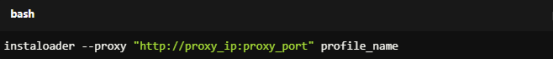
For Copy:
instaloader --proxy "http://proxy_ip:proxy_port" profile_name
For authenticated proxies:
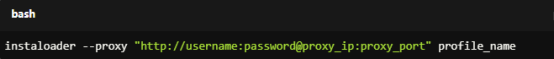
For Copy:
instaloader --proxy "http://username:password@proxy_ip:proxy_port" profile_name
a. Install yt-dlp

For Copy:
pip install yt-dlp
b. Download an Instagram Video Using a Proxy

For Copy:
yt-dlp --proxy "http://proxy_ip:proxy_port" https://www.instagram.com/reel/VIDEO_ID/
For authenticated proxies:
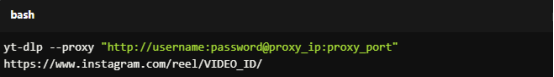
For Copy:
yt-dlp --proxy "http://username:password@proxy_ip:proxy_port" https://www.instagram.com/reel/VIDEO_ID/
If you are also interested in using yt-dlp for YouTube, you can refer to our blog “How to Use yt-dlp with Proxies for Youtube Video Scraping”.
Google Chrome:
Firefox:
Windows:
macOS:
iPhone:
Android:
Downloading Instagram content must be done responsibly to respect privacy, platform rules, and legal guidelines.
1. Follow Instagram’s Terms of Service
Avoid actions that could result in account bans or legal issues.
2. Respect User Privacy & Content Ownership
Do not scrape private accounts or personal data. Always credit creators when using their content.
3. Use Rate Limits to Avoid Disruptions
Mimic human behavior by limiting requests per minute/hour. Avoid excessive scraping that could overload Instagram’s servers.
4. Choose Ethical Tools & Methods
Use official APIs (e.g., Instagram Graph API) where possible. If scraping, use rotating residential proxies to avoid detection but act responsibly.
5. Not Selling or Misusing Data
Do not sell, distribute, or misuse scraped content for unethical purposes.
1. What is an Open Proxy IP Address for Instagram?
It means your IP has been blocked on Instagram, as Ins has detected the use of a proxy server. Please use a high-quality residential proxy or mobile proxy to avoid detection and ensure privacy. And we also recommend you choose a proxy provider offering a test chance before payment, so that you can ensure it can work for your tasks.
2. Will Instagram detect my proxy?
If you use datacenter proxies, Instagram may flag them. Residential or mobile proxies are harder to detect.
3. How do I rotate proxies for Instagram scraping?
Use a rotating proxy service or a Python script to switch proxies at intervals.
Example (rotating proxies in a loop with Instaloader):
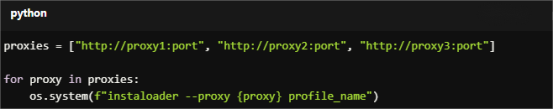
For Copy:
proxies = ["http://proxy1:port", "http://proxy2:port", "http://proxy3:port"]
for proxy in proxies:
os.system(f"instaloader --proxy {proxy} profile_name")
4. Can I get banned for using an Instagram proxy?
Yes, if you:
Using an Instagram download proxy IP helps you bypass restrictions, automate downloads, and stay anonymous. And please always follow ethical practices to avoid risks and stay legal.
Looking for a reliable Instagram proxy? Choose our residential proxies for fast, undetectable connections! Free Trial for your worry-free purchase, get it today!
< Previous
Next >