3 Methods to Set Up a Reverse Proxy on a Home Network
Step-by-step guide to install and configure NGINX, Apache, or Caddy as a reverse proxy for home servers, complete with SSL, security, and troubleshooting tips.
Post Time:2025-04-29
Discover the complete guide to proxy launching! Learn what it is, why it matters, and how to implement it effectively for web scraping, account management, and bypassing restrictions.
Proxies are now widely used for managing multiple accounts, scraping data, and bypassing network restrictions. To maximize efficiency and avoid detection, the correct launching process is essential. Whether for developers, marketers, or network administrators.
In this guide, we’ll explain what proxy launching is, why it’s important, and how to do it successfully step-by-step.
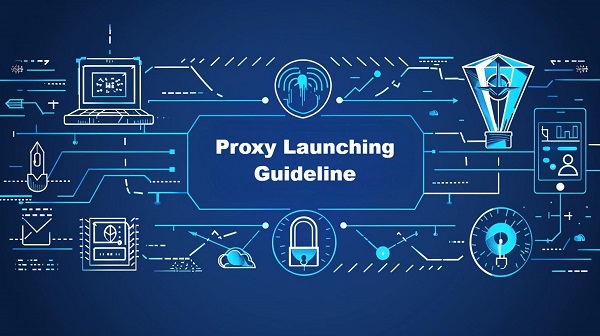
Proxy launching refers to the process of configuring and deploying proxy servers. Used for specific use cases, such as web scraping, account management, or bypassing restrictions. Proxies help users ensure smooth operation, anonymity, and security while interacting with online services.
1. Avoid Detection
Correct proxy setup prevents websites or networks from detecting and blocking your activities.
2. Improve Anonymity
Using proxies can mask your actual IP address, ensuring privacy and security.
3. Optimize Performance
Proper proxy launching and using can faster responses and reduce downtime.
4. Enable Scalability
Large-scale operations like scraping or running multiple accounts are often detected and blocked without extra measurement. Proxies are essential for efficient operation and management.
1. Web Scraping
When scraping data from websites, launching multiple proxies helps bypass IP bans and rate limits. Rotating proxies to pretend requested from different locations.
2. Social Media Management and E-Commerce
Marketers and businesses usually need to manage multiple accounts on platforms like Instagram, Facebook, or Twitter. This relies on proxies to avoid blocks and maintain account integrity.
3. SEO Tools
Many SEO professionals use proxies to gather SERP data, track keyword rankings, and monitor competitors without triggering search engine bans.
4. Daily Entertainment and Shopping
Besides commercial purposes, proxies are also used in daily life, such as purchasing limited-edition items(e.g. sneakers copping), shopping globally, or managing multiple gaming accounts.
5. Bypassing Geo-Restrictions
Users can access content or services unavailable in their region with proxies. It is especially useful when you plan travel and need to make plans and preparations in advance.
Launching proxies requires planning and execution. Please follow these steps for a successful proxy deployment:
There are several types of proxies, each suited to specific use cases:
Choose the type depending on your tasks. If you are not sure, directly contact our customer service through live chat at the right bottom and we will provide advice.
Proper configuration ensures your proxies function as intended. Here’s how to set them up:
Go to Settings > Network & Internet > Proxy.
Manually enter the proxy server details.
Open System Preferences > Network.
Select your network and configure the proxy details.
Before launching your proxies at scale, test them first to ensure they work as expected and avoid cost waste:
Use websites like WhatIsMyIPAddress to check if the proxy is masking your IP address correctly.
Test the speed of your proxies using tools like SPEEDTEST to ensure optimal performance.
Check if the target website does not block the proxies.
To avoid detection and bans, implement proxy rotation. This ensures that each request is routed through a different IP address.
Here is a detailed blog "Step-by-Step Guide on Using Python and Tor to Change Your IP Address" for you to refer to.
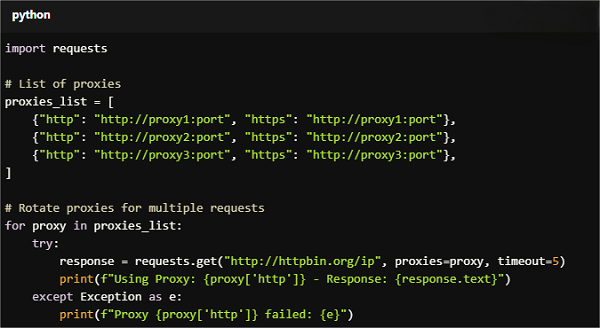
For Copy:
import requests
# List of proxies
proxies_list = [
{"http": "http://proxy1:port", "https": "http://proxy1:port"},
{"http": "http://proxy2:port", "https": "http://proxy2:port"},
{"http": "http://proxy3:port", "https": "http://proxy3:port"},
]
# Rotate proxies for multiple requests
for proxy in proxies_list:
try:
response = requests.get("http://httpbin.org/ip", proxies=proxy, timeout=5)
print(f"Using Proxy: {proxy['http']} - Response: {response.text}")
except Exception as e:
print(f"Proxy {proxy['http']} failed: {e}")
Once your proxies are launched, monitor their performance to ensure they remain active and effective.
Websites may block IPs that were not blocked in the past. Replace banned proxies on time.
Monitor response times and success rates. If there is a problem, contact your proxies provider to get support.
Refresh your proxy list regularly to maintain anonymity and reliability.
To make the most of your proxies, please follow:
1. Choose Trusted Proxy Providers
Avoid free proxies if possible, as they often lack security and reliability, and even bring security sacrifice.
2. Limit Concurrent Requests
Sending too many requests at once can trigger bans more easily. Please use rate-limiting to avoid detection.
3. Enable HTTPS Proxies
Ensure your proxies support HTTPS for encrypted traffic.
4. Respect Target Websites
Avoid scraping sensitive data or violating terms of service.
5. Combine with CAPTCHA Solvers
If you encounter CAPTCHAs frequently, consider integrating a CAPTCHA-solving service for uninterrupted operations.
1. Proxies Getting Blocked
Solution: Rotate proxies frequently, use residential proxies, and avoid suspicious patterns (e.g., high request rates).
2. Slow Proxy Speeds
Solution: Use datacenter proxies for speed-critical tasks or upgrade to a higher-tier plan with your provider.
3. Proxy Authentication Issues
Solution: Double-check your username and password or whitelist your device’s IP with the proxy provider.
1. What is the difference between proxy rotating and using a single proxy?
Proxy rotating refers to deploying multiple proxies for tasks requiring scalability and efficiency; while using a single proxy is only limited to one IP address for all tasks, usually used for tasks requiring a consistent IP.
2. Can I use free proxies for proxy launching?
Free proxies are available, but they are often unreliable and even bring privacy risks. If you need proxies for serious tasks, paid proxies from reputable providers are a worthy investment.
3. How often should I rotate proxies?
For scraping or high-frequency tasks, rotate proxies after every request. For common tasks, rotation every few hours is usually sufficient.
4. Is proxy launching legal?
Using proxies is legal, but the way you use them (e.g., scraping or bypassing restrictions) may result in illegal consequences depending on your location, target websites, purposes, etc.
Proxy launching is an essential skill for managing multiple accounts, scraping data, or bypassing restrictions online. Choosing the right proxies, configuring them correctly, and then monitoring their performance can ensure a reliable experience.
To get started, select a trusted proxy provider(for example, MacroProxy), plan your usage carefully, and follow the best practices outlined in this guide. We offer test chances for you to ensure performance and enjoy a worry-free purchase. Contact us and open up new possibilities for your online activities today!
< Previous
Next >