Why Proxies Are Essential for Ad Verification&How to Choose
Protect your brand from ad fraud with ad verification proxies. Learn how proxies help verify ads across locations, devices, and platforms.
Post Time:2025-03-28
Looking for the best Telegram proxy? Learn how to set up a Telegram proxy to secure your chats, including SOCKS5.
Telegram is one of the most popular messaging platforms worldwide, offering features such as instant messaging, voice calls, video calls, file sharing, and bots. However, access to it can be restricted in some regions. A proxy for Telegram can help bypass those restrictions and ensure your chats remain private. In this guide, we’ll explore the best Telegram proxies, including SOCKS5, and show you how to set them up step by step.

A proxy server acts as a relay station between you and Telegram. When you send a request, the request goes through the proxy server first. It fetches the content and returns it to you, effectively masking your real IP address. This allows you to maintain privacy while enjoying all the features of Telegram.
Using a proxy for Telegram offers:
SOCKS5 is an advanced version of the SOCKS protocol that allows route internet traffic through a proxy server. Unlike traditional HTTP proxies, SOCKS5 proxies are faster and can handle any type of traffic(both TCP and UDP traffic). Versatile for various applications, including messaging app Telegram.
Residential proxies use IP addresses assigned by Internet Service Providers (ISPs) to real devices, appearing as regular users. They provide better anonymity and lower congestion than datacenter proxies. They can be set up on all devices, whether PC or mobile phones.
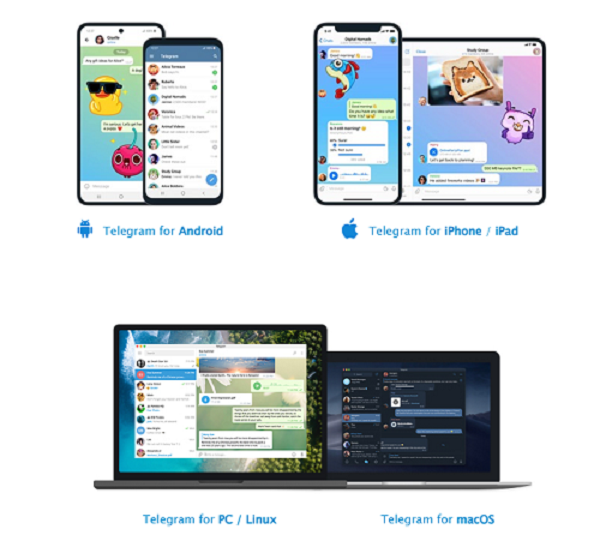
5. Save the configuration and toggle the proxy on.
5. Save and apply the settings.
Once the proxy is configured:
While free proxies can be tempting due to Zero cost, the associated risks often outweigh the benefits.
1. Security Risks
Free proxies often lack robust security measures. They may expose your personal information, messages, and other sensitive data to potential hackers.
2. Privacy Concerns
Many free proxies do not have standardized privacy policies. They may log your activity, track your usage, or even sell your data to third parties for advertising.
3. Reliability and Performance Issues
Free proxies are often overloaded with users, resulting in slow connection speeds and unstable performance. This can result in frequent disconnections or buffering when using Telegram for messaging or media sharing. Additionally, free proxies may lack advanced features like SOCKS5 support.
SOCKS5 residential proxies are a great choice for Telegram, enhancing privacy and speed, and bypassing restrictions. By selecting a reputable proxy provider, like us, you can enjoy a secure and seamless messaging experience on platforms. MacroProxy offers 95M+ residential proxies covering 195 countries. Precise city-level targeting. Support SOCKS5. Contact us today to get your free trial and elevate your Telegram experience!
< Previous
Next >