3 Methods to Set Up a Reverse Proxy on a Home Network
Step-by-step guide to install and configure NGINX, Apache, or Caddy as a reverse proxy for home servers, complete with SSL, security, and troubleshooting tips.
Post Time:2025-04-29
Learn how to use a video proxy SSL to unblock and securely stream SSL-encrypted videos. Perfect for unblocking YouTube and other video platforms.
A video proxy SSL unblocks SSL-encrypted videos while maintaining privacy. Whether accessing YouTube videos or geo-restricted SSL video content, a reliable proxy service can make it. In this guide, we’ll explore video SSL proxies, how they work, and why you should use one to unblock videos and stream securely.
A video proxy SSL is not a type of proxy but an SSL proxy specifically for securely transmitting video content between a client (you) and a server (like a video streaming website). SSL stands for Secure Sockets Layer, a protocol that encrypts data as it travels across the internet. This encryption keeps your data private, avoiding intercepting or tampering with your traffic. Learn more about SSL proxies in our detailed guide.
When applied to video streaming, a video proxy SSL acts as a middleman between your device and the video server (e.g., YouTube), encrypting your connection and helping you bypass any restrictions, such as geo-blocks or network firewalls. This is particularly useful for unblocking restricted video content or streaming videos securely while protecting your privacy.
Key Benefits:
A video proxy SSL works by routing your video streaming traffic through a proxy server using SSL encryption. This server sits between your device and the video streaming website, handling the encryption and decryption activity on your data. In summary, the proxy server is a secure intermediary that ensures your requests for video content are handled privately and efficiently.
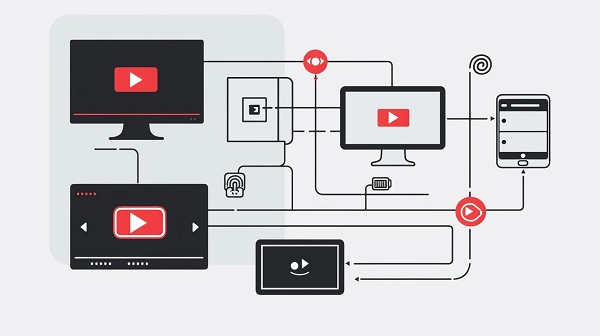
Let’s break this process down:
Whether online casual browsing or concerned about privacy and access restrictions, you could consider using a video proxy SSL.
1. Unblock Geo-Restricted Content
Many video platforms, such as YouTube, Netflix, or Hulu, restrict access to certain videos based on your geographical location. This is known as geo-blocking. A video proxy SSL unblocks geo-restricted content by routing your traffic through a proxy server in an unrestricted country. This will trick the video server into thinking you are in an allowed region, allowing you to access the video.
2. Secure Video Streaming
Streaming video over public Wi-Fi networks allows hackers to easily intercept unencrypted traffic. With SSL encryption, your connection is shielded from snooping and your video stream remains private.
3. Bypass Network Restrictions
Many networks, such as those in schools, workplaces, or countries with strict censorship, block access to video streaming sites. A video proxy SSL can help you bypass these restrictions and access blocked content by encrypting and routing traffic.
Here’s a simple step-by-step guide to help you get started.
Step 1: Choose a Reliable Video Proxy SSL Service
The first step is to select a video proxy service supporting SSL. Look for services that offer:
Step 2: Configure the Proxy
Configure your device to route video traffic through the proxy:
Step 3: Access the Video Site
After setting up the proxy, visit the video site you want to unblock, you should be able to access any geo-restricted or blocked content.
While using a video proxy SSL is generally easy, you might encounter a few issues. Here’s how to solve some of the most common problems:
1. Slow Video Streaming
If your video streams are buffering or lagging, try switching to a different proxy server with a lower load. Some proxy services also offer faster premium plans, which might be worth considering for a smoother streaming experience.
2. SSL Certificate Errors
Sometimes, you may see an error like "self-signed certificate in certificate chain." This happens when your browser fails to recognize the proxy’s SSL certificate. You can download and install the proxy service’s SSL certificate in your browser to fix it.
3. Proxy Servers Blocked by Streaming Sites
Some video platforms, such as Netflix, actively block proxy servers. If you’re blocked for a video site, try switching to another server or using a VPN with SSL support for better results.
Whether you want to unblock YouTube or securely stream videos from other platforms, a video proxy SSL offers an effective solution. Encrypt your traffic and bypass geo-restrictions. You can enjoy your favorite content without compromising privacy.
Ready to experience? Try our recommended video proxy SSL services today for fast, secure, and private streaming. Don’t let geo-restrictions stand in your way—access global content.
< Previous
Next >