3 Methods to Set Up a Reverse Proxy on a Home Network
Step-by-step guide to install and configure NGINX, Apache, or Caddy as a reverse proxy for home servers, complete with SSL, security, and troubleshooting tips.
Post Time:2025-04-29
The comprehensive guide to SSL proxies—what they are, how they work to secure connections, unblock restricted content, and protect your privacy.
In past blogs, we have discussed common types of proxies. This time, we will explore another type -- SSL proxies, a secure intermediary that encrypts your internet traffic to keep your data safe. But what exactly is an SSL proxy? How does it work? And why would you need one? Whether you're looking for privacy and data protection, or avoiding geo-restrictions, the SSL proxy could be your perfect solution.
An SSL proxy is a transparent proxy that manages Secure Sockets Layer (SSL) encryption and decryption between the client (user) and the server (website), ensuring secure and private data transmission. The key aspect of an SSL proxy is its transparency — neither the client nor the server is aware of the proxy’s presence. SSL proxies are essential for ensuring secure transmission of data, as they intercept and control SSL traffic for privacy and data integrity.
Key Functions:
The SSL proxy performs both decryption and encryption for the client and the server with different keys. This ensures the data is encrypted and private at all transmission stages.
SSL (Secure Sockets Layer) is a protocol that encrypts the data sent between a client (your browser) and a server (the website you’re visiting). When you see a padlock icon next to a URL in your browser, it indicates the website uses SSL, protecting your information from third parties.
By an SSL proxy, this encryption extends to all the traffic passing through the proxy, making it harder for anyone to intercept or tamper with your data.
An SSL proxy intercepts SSL-encrypted traffic between a client and a server. Its primary function is to decrypt the traffic, inspect or optimize it, and then re-encrypt it before sending it to its destination. This allows organizations or individuals to inspect traffic for security threats, apply optimizations, or enforce policies without compromising the encryption provided by SSL.
In more technical terms, SSL proxies perform a process known as the SSL/TLS handshake, where encryption keys are exchanged between the client and the proxy. The proxy then uses these keys to decrypt the traffic, inspect it, and re-encrypt it for transmission to the server. The SSL proxy essentially acts as two different entities—one for the client and one for the server—ensuring that neither party is aware of the interception.
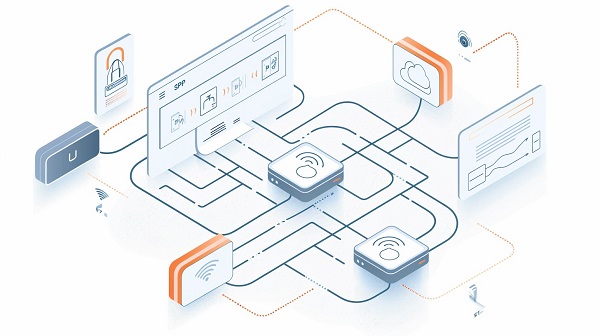
An SSL proxy is valuable for various scenarios because of its multiple benefits.
1. Decryption of SSL Traffic
SSL proxies decrypt traffic to allow visibility into granular application information. Inspect traffic for potential security threats, such as malware or data leakage.
2. Enforcement of Strong Security Protocols
Acting as a middleman, SSL proxies ensure both the client and server use strong encryption protocols and algorithms, providing better protection against vulnerabilities and attacks.
3. Visibility into Encrypted Traffic
SSL proxies provide visibility into the contents of SSL-encrypted traffic. Detect threats hidden within encrypted connections.
4. Control Over Decryption
Organizations can use SSL proxies to selectively decrypt traffic, only inspecting or caching data that meets specific criteria, while allowing other types of traffic to pass through uninspected.
Check out our blog on how to set up a proxy server for additional privacy: How to Use a Proxy for Chrome, iPhone, Android...
To better understand where SSL proxies can be useful, let’s look at some examples:
1. Unblocking Web Content
For example, if a website is blocked in your country, an SSL proxy can route your request through a server in a different country, allowing you to access the content. An SSL proxy helps users bypass these restrictions while keeping traffic secure.
2. Streaming Video Content Securely
Set up a video proxy SSL to stream video content from services like Netflix, YouTube, or Hulu when such services are restricted in your region. The SSL encryption ensures that your video streams are private and secure.
3. Corporate Security
If you need to stream a lot of video content, an SSL video proxy can encrypt your video streams. Thus you can access geo-blocked content without compromising your privacy. This is especially useful for users looking to securely stream video content from restricted platforms.
If you work in cybersecurity or web development, you may already be familiar with Burp Suite, a popular tool for inspecting and manipulating web traffic. Burp Suite can be used with an SSL proxy to inspect encrypted traffic.
1. Handling SSL Certificates in Burp Suite
When Burp Suite intercepts SSL traffic, it needs to deal with SSL certificates. Sometimes, you may encounter an issue with self-signed certificates, where Burp Suite generates its own certificates to intercept traffic. This can lead to errors like "self-signed certificate in certificate chain," which indicates a problem with the SSL certificate verification.
2. Step-by-Step Setup with Burp Suite
a. Install Burp Suite and configure it to act as a local proxy.
b. Import Burp’s SSL certificate into your browser to prevent SSL errors when intercepting traffic.
c. Intercept and inspect SSL traffic by routing your browser’s traffic through Burp Suite. This is useful for testing websites that use SSL encryption.
SSL proxies offer the perfect solution for both individual users and businesses. Whether protecting sensitive data, accessing restricted content, or enhancing your security, an SSL proxy provides the encryption and flexibility you need. By encrypting traffic and hiding your IP address, SSL proxies make it nearly impossible for attackers to intercept your private information.
Ready to improve your online privacy and security? Explore our recommended SSL proxy services and start securing your internet traffic today!
< Previous
Next >