3 Methods to Set Up a Reverse Proxy on a Home Network
Step-by-step guide to install and configure NGINX, Apache, or Caddy as a reverse proxy for home servers, complete with SSL, security, and troubleshooting tips.
Post Time:2025-04-29
Unlock YouTube access anywhere with our comprehensive guide on using proxies. Learn why be blocked and how to use the proxy to access it for safe and effective streaming.
YouTube is one of the most popular video streaming platforms in the world. However, access can sometimes fail. For example, restrictions at work, school, or certain regions can block YouTube. These users are searching for ways to bypass these limitations. And in this case, a YouTube proxy is helpful. It helps you to access YouTube by routing your internet traffic through a different server to bypass restrictions.
In this guide, we’ll explain why and how YouTube blocks visitors, what a YouTube proxy is, why it useful, and how to use it.

YouTube is the world's largest video-sharing platform. Three PayPal former employees Steve Chen, Chad Hurley, and Jawed Karim found it on Feb 14th, 2005 in the US. It now hosts billions of videos across various genres, including entertainment, education, music, etc. Over two billion monthly active users upload, share, and discover videos on the platform for creativity and expression, YouTube has become an essential tool for content creators, marketers, and viewers alike. However, access to certain content can sometimes be restricted.
In this part, we will discuss common reasons why you might be blocked by YouTube. After understanding these, you can better figure out potential blocks and explore solutions.
1. Geographic Restrictions
Many videos on YouTube are subject to geographic licensing agreements. Content owners can restrict access to their videos in certain countries or regions.
2. Copyright Issues
YouTube has strict copyright policies. If a video is found to violate copyright laws, it may be removed or blocked. Accessing such content can cause restrictions.
3. Age Restrictions
Some videos are marked as age-restricted due to their content. Users who are not logged in or who do not meet the age requirements will be unable to view these videos.
4. Network Restrictions
Schools, workplaces, or public Wi-Fi networks may restrict access to YouTube altogether. This could be due to policies aimed at limiting distractions or conserving bandwidth.
5. Content Guidelines Violations
YouTube has must-follow community guidelines. Videos that violate these guidelines can be removed or restricted, preventing access for some users.
6. Account Issues
If your YouTube account has been suspended or banned due to community guideline violations, you will be restricted from certain features or content.
7. Technical Issues
Sometimes, access may be blocked due to technical issues, such as server problems or connectivity issues, which can prevent users from viewing videos.
After understanding why users might be blocked, exploring how YouTube blocks users can explain why YouTube proxies are useful.
1. IP Address Blocking
YouTube can block specific IP addresses from accessing its platform. This is often used to prevent users from certain regions or violating terms of service.
2. Account Suspension or Termination
If repeatedly violate community guidelines or copyright policies, users' accounts may be suspended or permanently terminated.
3. Content Restrictions
Videos can be made private, age-restricted, or marked as unavailable in certain regions. This prevents users from accessing specific content based on their location or age.
3. Network Restrictions
Some networks, like schools or workplaces, may implement firewalls to block. This is usually done to maintain productivity or comply with organizational policies.
4. Device Blocking
In some cases, YouTube may block access from specific devices used for spamming or violating terms of service.
5. Bots and Automated Systems
YouTube employs automated systems to detect and block users who engage in abusive behavior, such as spamming or posting inappropriate comments. These systems can temporarily block access based on detected behavior.
A proxy is an intermediary server that routes your internet connection, masking your IP address and you can bypass restrictions. When you use a proxy for YouTube, it acts as a middleman between your device and YouTube’s servers, making it appear as though you’re accessing the platform from a different non-restricted location or network.
How Does a YouTube Proxy Work?
This process hides your real IP address, helping you bypass firewalls, restrictions, or geo-blocks that prevent access to YouTube.
There are several reasons why people choose proxies to access YouTube:
1. Maintain Privacy and Anonymity
Using a YouTube proxy hides your real IP address, helping protect your identity and online activity from prying eyes.
2. Bypass Geographic Restrictions
Some YouTube content is restricted to specific countries or regions. Proxies allow you to change your virtual location, giving you access to unavailable videos in your area.
3. Avoid Network Restrictions
Schools, workplaces, or public networks often block YouTube to prevent distractions or save bandwidth. A YouTube proxy helps you bypass these restrictions and access the platform without being affected by local network policies.
4. Save Bandwidth (Caching Proxies)
Certain proxies cache content, meaning frequently accessed videos load faster and use less bandwidth.
5. Improve Streaming Quality
Sometimes, a proxy can help improve streaming quality by routing your connection through a server that may provide a faster or more stable connection. This can enhance your overall viewing experience on YouTube.
Using a proxy to access YouTube can help you bypass restrictions and enhance your viewing experience.
For Google Chrome
1. Open Chrome and click ![]() in the upper right corner.
in the upper right corner.
2. Click Settings > System > Open your computer's proxy settings.
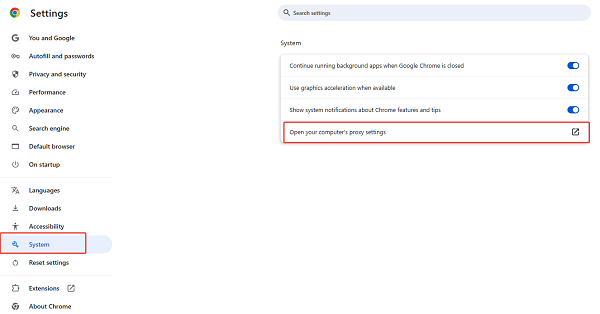
3. Enter the proxy server address and port number.
4. Save the changes.
For Firefox
1. Open Firefox and go to Options.
2. Scroll down to Network Settings and click Settings.
3. Select Manual proxy configuration.
4. Enter the proxy server address and port number.
5. Click OK to save changes.
Want to setup in your systems and devices? Here is a detailed guideline, please refer to “How to Use a Proxy for Chrome, iPhone, Android...”
Once the proxy is configured, open your browser and go to the YouTube website. You should succeed now.
To ensure it's working, check your IP address using an IP checker tool. It should reflect the location of the proxy server you selected.
If you encounter issues, you may need to adjust your proxy settings or try a different server location provided by your proxy service.
Be aware of the legal implications of using proxies to bypass restrictions, especially related to copyright and content licensing.
Free proxies often come with significant risks, including:
For safer browsing, consider reputable paid proxy services if possible.
When selecting a YouTube proxy service, it’s essential to consider several factors to ensure you get a reliable and effective solution. Here are key considerations:
1. Reputation: Choose providers with reliability, performance, and customer support.
2. Speed and Performance: Opt for a proxy that offers high-speed connections for smooth streaming. You can consider Video Proxy SSL.
3. Security Features: Ensure the service protects your data and privacy.
4. Server Locations: Look for multiple server options to access content from different unblocked regions.
5. Compatibility: Check if the proxy works with your browser and devices.
6. User-Friendly Interface: Connecting and switching servers is easier with an intuitive interface.
7. Customer Support: Reliable customer support is crucial for resolving issues.
8. No Bandwidth Limits: Avoid services with data caps to stream without interruptions.
9. Trial Chance: A trial or money-back guarantee allows you to test the service risk-free.
We have 95M+ Real Residential ISPs in 195 countries with precise city-level targeting, with features:
Register and contact us with your tasks to get your test chance today!
Using a proxy is legal in most countries, but bypassing restrictions may violate the terms of service of networks or YouTube itself.
Yes, but free proxies often come with slower speeds, privacy risks, and intrusive ads. Paid proxies or VPNs are more reliable.
Follow browser or system proxy settings to disable the proxy.
If you encounter a "Proxy Detected" error while using YouTube TV, here are some steps to resolve the issue:
1. Disable Proxy Settings
As we mentioned in question 3 above
2. Turn Off VPN
If you’re using a VPN, disconnect from it. YouTube TV may block certain VPN IP addresses.
3. Clear Browser Cache
Clear your browser’s cache and cookies to remove any stored proxy information. This can usually be done in the settings under privacy or history.
4. Try a Different Network
Switch to another Wi-Fi network or use mobile data. Sometimes, specific networks are associated with proxy usage.
A YouTube proxy can bypass restrictions, access restricted content, and maintain anonymity online. However, choosing a reliable proxy service can ensure fast speeds, privacy, and security. Whether trying to unblock YouTube at school, work, or in a restricted country, it helps you regain access to the world’s most popular video platform.
Start using our YouTube proxy today and enjoy unrestricted access to your favorite videos, anytime and anywhere!
< Previous
Next >