Why Proxies Are Essential for Ad Verification&How to Choose
Protect your brand from ad fraud with ad verification proxies. Learn how proxies help verify ads across locations, devices, and platforms.
Post Time:2025-03-28
Learn our guidelines for using proxies with curl to enhance your data Transfers, including types of proxies, installation guide, and best practices.
curl is a popular powerful command-line tool for versatile and flexible uses. When using APIs, scraping data, or testing websites, combining it with proxies is often essential to bypass restrictions, maintain anonymity, or test geo-specific content. Among various tools, curl is an excellent choice.
In this guide, we’ll explore the basics of using a curl proxy, including curl introduction, proxies supported and recommended, a step-by-step guide to setup, practical examples, and best practices to make your proxy setup efficient and secure.

curl is a command-line tool used to transfer data to or from a server using URL syntax. It supports various protocols like HTTP, HTTPS, FTP, etc. Developers, sysadmins, and data analysts often use it for tasks, like web content scraping, testing APIs, downloading files, debugging network connections, etc.
As for cURL(stands for "Client for URL"), it is a computer software project providing a library (libcurl) and a command-line tool (curl) for transferring data using various network protocols.
In this blog, we mainly talk about the command-line tool curl. By adding a proxy to curl, you can route your requests through a third intermediary server, masking your real IP address and enhancing privacy.
Using a proxy with curl allows you to:
1. Hide Your Real IP Address
Route traffic through a proxy server, this can mask your actual IP.
2. Bypass Geo-Restrictions
Access restricted content in your location with the IP of the proxy server.
3. Avoid Rate Limits
Spread the requests across multiple IPs to avoid reaching rate limits per IP and being blocked.
4. Test Local Performance
For example, test websites perform in different geographic locations to ensure user experiences.
5. Improve Security
Protect sensitive data by masking your real identity and using secure connections.
curl supports various types of proxies, and each suited for different use cases:
Used for standard HTTP requests. This is the most common proxy type, used to route HTTP requests.
Syntax: curl -x http://proxy.example.com:8080 http://example.com
Encrypts traffic for secure connections. Used for secure HTTPS traffic, allowing encrypted connections through a proxy.
Syntax: curl -x https://proxy.example.com:8080 https://example.com
A versatile proxy that can handle various protocols, including HTTP and FTP. SOCKS5 is the most commonly used version.
Syntax: curl -x socks5://proxy.example.com:1080 http://example.com
4. FTP Proxy
Specifically used for file transfers over FTP.
Syntax: curl -x ftp://proxy.example.com:21 ftp://example.com/file.txt
5. Gopher Proxy
An older protocol primarily used for retrieving documents and data from the Gopher network
Syntax: curl -x gopher://proxy.example.com:70 gopher://example.com
Before using curl, ensure that it is installed on your system. You can install curl using the following commands based on your operating system:
Download the installer from the official curl website and follow the instructions.
brew install curl
Here are the installation commands for popular Linux distributions:
1. Ubuntu/Debian
sudo apt update
sudo apt install curl
2. CentOS/RHEL
sudo yum install curl
3. Fedora
sudo dnf install curl
4. Arch Linux
sudo pacman -S curl
5.OpenSUSE
sudo zypper install curl
Using a proxy with curl is simple. You can specify a proxy using the --proxy or -x option followed by the proxy type and details (IP, port, and optionally username/password).
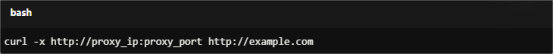
For Copy:
curl -x http://proxy_ip:proxy_port http://example.com
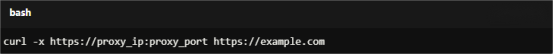
For Copy:
curl -x https://proxy_ip:proxy_port https://example.com
Curl supports SOCKS4 and SOCKS5 proxies. To use a SOCKS proxy:
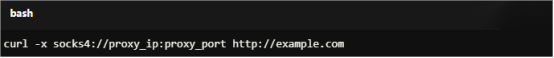
For Copy:
curl -x socks4://proxy_ip:proxy_port http://example.com
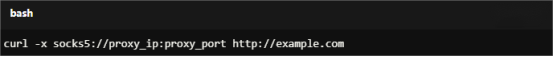
For Copy:
curl -x socks5://proxy_ip:proxy_port http://example.com
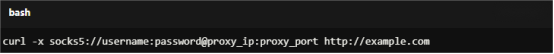
For Copy:
curl -x socks5://username:password@proxy_ip:proxy_port http://example.com
If your proxy requires authentication, include the username and password in the proxy URL:
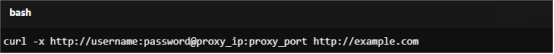
For Copy:
curl -x http://username:password@proxy_ip:proxy_port http://example.com
Alternatively, you can use the --proxy-user option:
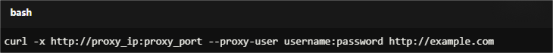
For Copy:
curl -x http://proxy_ip:proxy_port --proxy-user username:password http://example.com
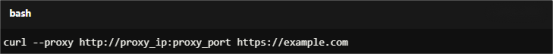
For Copy:
curl --proxy http://proxy_ip:proxy_port https://example.com
Use --noproxy to skip the proxy for certain domains:
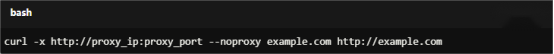
For Copy:
curl -x http://proxy_ip:proxy_port --noproxy example.com http://example.com
For recurring tasks, you can store proxy settings in a .curlrc configuration file:
a. Open the .curlrc file in your home directory or create one.
b. Add the following lines:

For Copy:
proxy = http://proxy_ip:proxy_port
proxy-user = username:password
c. Save the file. Now, every curl request will use the specified proxy.
To see detailed information about the request and response, include the -v option:

For Copy:
curl -v -x http://proxy.example.com:8080 http://example.com
You can set environment variables for the proxy to avoid specifying it each time:
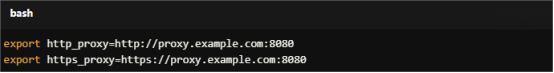
For Copy:
export http_proxy=http://proxy.example.com:8080
export https_proxy=https://proxy.example.com:8080
After setting these variables, you can run:
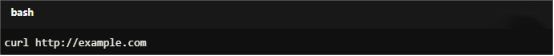
For Copy:
curl http://example.com
To prevent bans while scraping data, rotate proxies:

For Copy:
proxies=("http://proxy1:port" "http://proxy2:port" "http://proxy3:port")
for proxy in "${proxies[@]}"; do
curl -x "$proxy" https://example.com
done
Check how different proxies affect website load time:
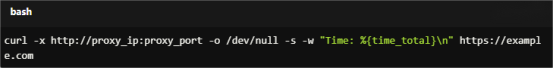
For Copy:
curl -x http://proxy_ip:proxy_port -o /dev/null -s -w "Time: %{time_total}\n" https://example.com
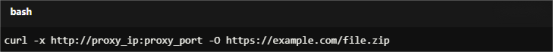
For Copy:
curl -x http://proxy_ip:proxy_port -O https://example.com/file.zip
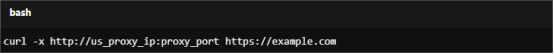
For Copy:
curl -x http://us_proxy_ip:proxy_port https://example.com
Test websites or APIs from different regions using geo-targeted proxies:
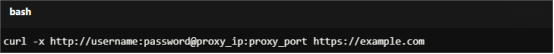
For Copy:
curl -x http://username:password@proxy_ip:proxy_port https://example.com
1. Use Reliable Proxies
Free proxies are often slow and unreliable, even bringing damage. Invest in quality paid proxies for better performance and security if needed.
2. Rotate Proxies for Large Requests
Using a proxy pool or rotation service, in this case, can effectively avoid detection to maximum.
3. Secure Your Credentials
Avoid hardcoding username/password in scripts. Use environment variables or configuration files instead, you can check details in the “Additional Options” part of this blog.
4. Check Proxy Compatibility
Ensure your proxy type (HTTP, SOCKS, etc.) matches your use case.
5. Test Proxy Performance
Use curl to test the speed and reliability of your proxy before running large tasks.
6. Use SOCKS5 for Anonymity
SOCKS5 proxies provide better anonymity than HTTP proxies.
1. What is a proxy in curl?
A proxy in curl is an intermediary server used to route your requests. It hides your IP address, bypasses restrictions, and can improve performance.
2. Can I use free proxies with curl?
Yes, but free proxies are often unreliable, slow, and may compromise your data. Paid proxies are recommended if you are on a critical project.
3. How do I rotate proxies with curl?
You can rotate proxies manually by specifying different proxy IPs in a script or using a proxy rotation service.
Example script:
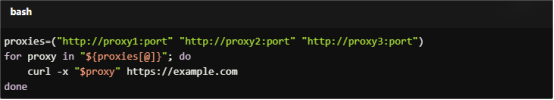
For Copy:
proxies=("http://proxy1:port" "http://proxy2:port")
for proxy in "${proxies[@]}"; do
curl -x "$proxy" https://example.com
done
4. How do I test if a proxy is working with curl?
Run a simple curl command through the proxy. The response shows the proxy’s IP address if it works. For example:
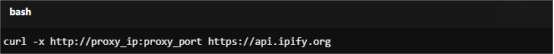
For Copy:
curl -x http://proxy_ip:proxy_port https://api.ipify.org
Using a curl proxy is a powerful way to enhance your online tasks, from web scraping to API testing and bypassing restrictions. By understanding how to configure proxies in curl and following best practices, you can ensure secure, efficient, and anonymous operations.
Whether you’re a developer, sysadmin, or data analyst, mastering curl with proxies is an essential skill. Choose reliable proxies, configure them correctly, and unlock the full potential of curl for your projects.
Ready to get started? Test our proxy with curl today and experience the difference! If you have any questions or experiences to share, feel free to contact our 7*24 customer service.
< Previous
Next >