3 Methods to Set Up a Reverse Proxy on a Home Network
Step-by-step guide to install and configure NGINX, Apache, or Caddy as a reverse proxy for home servers, complete with SSL, security, and troubleshooting tips.
Post Time:2025-04-29
What is KProxy, and how does it work? In this article, we'll exploring its features and the steps you can take to start using it. Also alternative recommendations.
For more than 19 years, users get free or paid proxy services through KProxy, which caters to the needs of all. It provides a free web proxy, a free extension, and a paid service. Whether you are looking to bypass geo-restrictions, avoid personal data breaches, or just browse anonymously, KProxy has got you covered.

KProxy acts as a go-between by nesting itself between you and the internet. It means when Kproxy is used, your requests are first sent to its servers. These request then proceeds to the website of your choice via the servers. Consequently, your identity and location remain hidden while what websites see instead is information from Kproxy server. This way, KProxy assists you in safe browsing over the internet at the same time helps you access content that may be blocked in your region.
Using KProxy free web proxy to unblock websites is easy.
1. Go to kproxy.com, you will find a text box, enter the URL you want to visit.
2. Then click the "Surf" button. The proxy will then load the website for you.
3. You can also click "Change Server" to switch to a different IP.

1. Open your browser ( Chrome or Firefox). Go to the web store or add-ons page. Search for "KProxy" and click "Add to Chrome" or "Install."
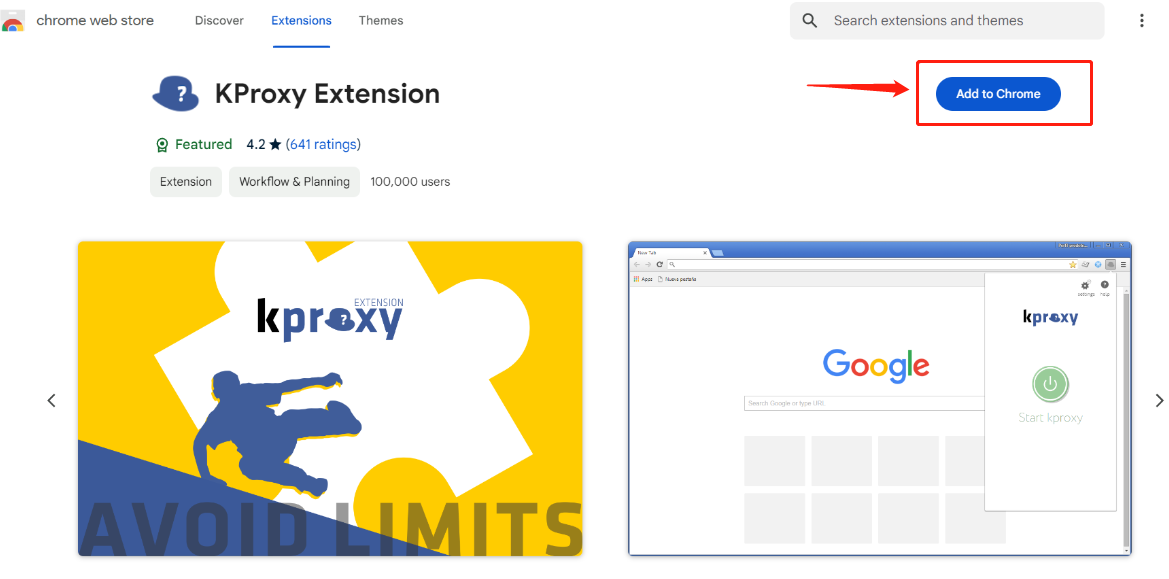
2. Once installed, you’ll see the KProxy icon in your browser’s toolbar. Click on the icon to open it.
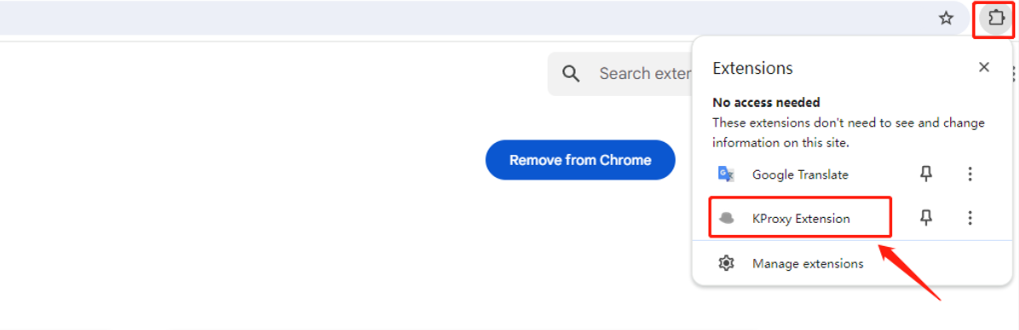
3. Click on "Start KProxy". The add-on will automatically connect to a Canada proxy server.
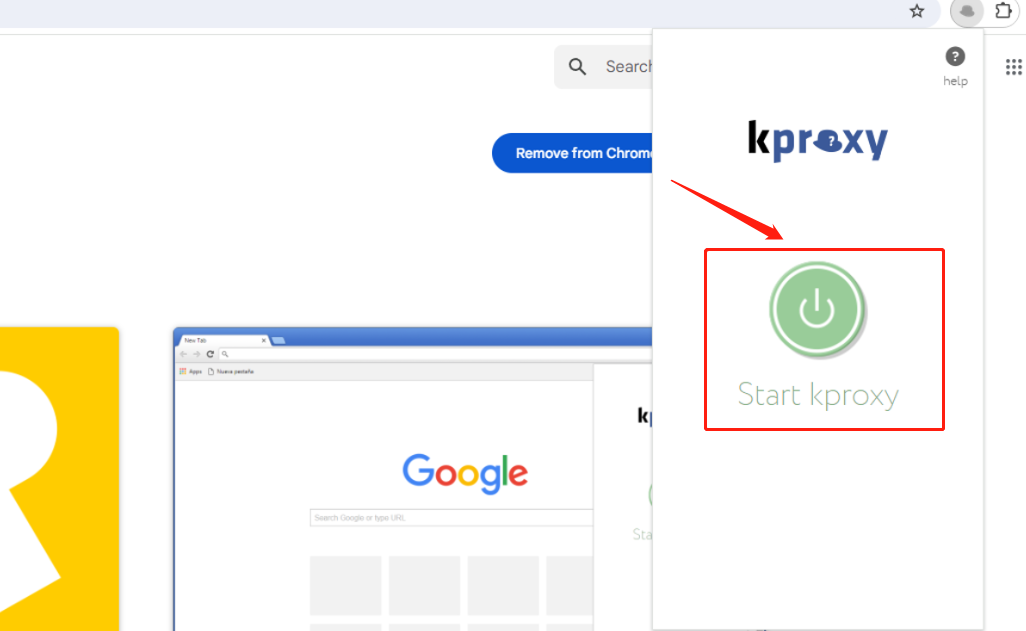
4. You can also switch to a France IP for free, other locations such as Germany and the USA need to upgrade to a paid plan. Once connected, start browsing.
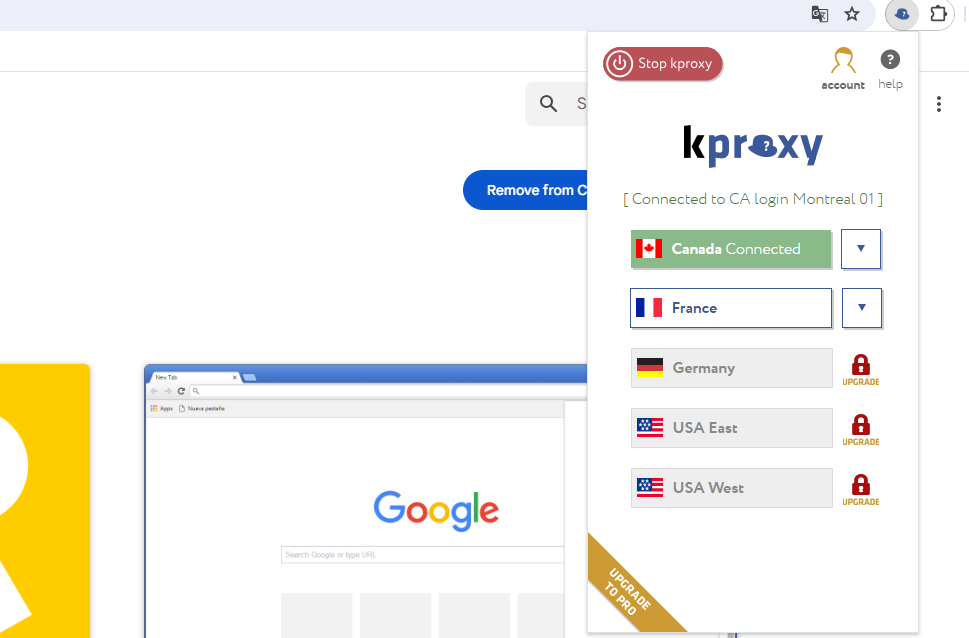
5. When you’re finished, click "Stop KProxy".
KProxy seems safe at first glance because it uses HTTPS connections, which encrypt your data and make it harder for others to see what you're doing online. The service also claims that it does not store user data or browsing history, which sounds reassuring.
However, there are some concerns about using free proxies like KProxy. The main worry is the lack of transparency about how these services are funded. Since it's not clear how they make money, there's a chance they might log user data and sell it to third parties. This means that your browsing activities are not 100% private.
There are other ways to access blocked content that might be safer than using free proxies like KProxy. One option is to use paid proxy services, such as MacroProxy. These services often include additional robust security features and have a clearer accountability structure, making them more reliable.
Another alternative is to use VPNs (Virtual Private Networks). VPNs reroute your internet traffic through secure servers, making your online activities more private. They offer strong encryption and can help you access blocked content safely.
When choosing between these options, it's important to consider the balance between cost and privacy. Paid services and VPNs might cost more, but they usually offer better security and peace of mind.
While KProxy offers a way to browse the internet anonymously and access restricted content, it's important to note that the free version can be slower and less reliable compared to the paid options. Users looking for a balance between cost and performance might find KProxy to be a useful tool, but those seeking top-tier speeds and stability may need to consider other alternatives.
< Previous
Next >