3 Methods to Set Up a Reverse Proxy on a Home Network
Step-by-step guide to install and configure NGINX, Apache, or Caddy as a reverse proxy for home servers, complete with SSL, security, and troubleshooting tips.
Post Time:2025-04-29
Learn what proxy browsers are and explore their use cases, find out how to choose the right proxy browser and get step-by-step instructions on how to use them with MacroProxy.
A proxy browser is a specialized browser that lets you set up and use proxy servers directly within it. Unlike standard browsers, proxy browsers can mask your real IP address, providing an extra layer of privacy. Standard browsers, which is more like an open book, connect directly to websites without this intermediary step, making it easier for websites to track your location and online activities.
People often turn to unblock proxy browsers to bypass restrictions and boost their online privacy and security. These browsers like your key to access content, streaming services, and websites that might be blocked in their region. Plus, they add an extra layer of protection against cyber threats, making internet browsing safer and more private. And if you're juggling multiple accounts, unblocked proxy browsers are a godsend for managing them efficiently.
When you fire up a proxy browser to visit a website, think of the proxy server as your trusty middleman. Your web requests first stop by the proxy server, which then plays messenger and forwards them to the website you want to visit. The website's response takes the same detour back to the proxy server, which then hands it off to you. This relay race hides your real IP address - your digital home address—and instead shows the website the IP of the proxy server. No one knows what you're really up to!
HTTP Proxies: HTTP proxies handle HTTP requests and responses, making it easier to browse websites, load pages, and download files. But they don't come with encryption. So, they're only great for everyday browsing.
HTTPS Proxies: They do everything HTTP proxies do but with a cape of encryption. This means your data gets an extra layer of protection while traveling internet. HTTPS proxies are the go-to for activities like online banking and shopping, where you want your data to be safer .
SOCKS Proxies: SOCKS proxies are more flexible, they can handle just about anything you throw at them. Whether it's HTTP, HTTPS, or FTP traffic, these versatile proxies have got you covered. SOCKS proxies are perfect for streaming, gaming or file sharing.
Residential Proxies: Residential proxies using IP addresses assigned to real homes. They look like regular users rather than proxy servers, making them nearly impossible to detect . Ideal for missions like web scraping or accessing geo-restricted content, these proxies are perfect for anyone needing a high level of anonymity.
Datacenter Proxies: Datacenter proxies use IP addresses from datacenters. They offer greater speed and cost efficiency compared to residential proxies, but are more likely to being blocked. They are very suitable for tasks that require high speed, like bulk data collection and other automated tasks.
Businesses and marketers often use proxy browsers to manage multiple online accounts. For example, a marketing team need to handle a dozen social media profiles for different brands. Using a proxy browser lets them switch between accounts while keeping each profile's activity separate. This helps avoid bans and ensures that marketing campaigns run smoothly. Proxy browsers can also assist in competitors data scraping, price monitoring, market research.
Concerned about privacy or want to avoid targeted ads? Everyday, you can use proxy browsers to get rid of these troubles. Imagine being able to access content that's restricted in your country, like local bank services or elusive YouTube videos that your local authorities have blocked. By routing your internet traffic through an anonymous proxy browser, you can surf the web freely.
Schools and offices often block certain websites to keep everyone focused on their tasks, no YouTube marathons during math class or social media scrolling at the office. But sometimes, students and employees genuinely need access to these sites for research or other legitimate purposes. Enter: the proxy browser. By using a web browser with a proxy, they can pass these barricades. Plus, proxy browsers add an extra layer of protection for sensitive data, making it harder for unauthorized users to access confidential information.
Think about why you need a proxy browser. If you need to access blocked websites for enhanced online privacy, choose one that hides your digital fingerprint; if you need to manage multiple accounts, pick a browser that’s got your back with solid profile management and easy switching; and if your goal is web scraping, the browser better supports automated tasks and boasts a robust anti-detection system.
A good proxy browser should offer fast server connections for smooth browsing. Everyone finds waiting for a page to load annoying. Check out user reviews and performance benchmarks to see if the browser is as speedy as it claims. Also, make sure it doesn't use too many resources on your device, which can slow down other apps.
Make sure the proxy browser works with your operating system, whether it's Windows, macOS, Linux, or mobile platforms like Android and iOS. Also, check if it supports any browser extensions or add-ons you can’t live without.
Some proxy browsers are free, while others require a subscription. Consider your budget and what features you really need. Look for browsers that offer a free trial period so you can give them a test before making a decision. Be aware of any hidden costs!
There are plenty of reputable proxy browsers on the market, such as GoLogin, Dolphin Anty, AdsPower, BitBrowser, and MoreLogin. You can choose one based on your needs and budget. Most of these browsers throw in a free trial period or even a free plan, so you can try before you buy.
Here, we will use GoLogin and MacroProxy as an example. The setup steps for other browsers are similar.
1. Download the proxy browser
Download the installation file that matches your OS. Run the installation file and follow the instructions to install it on your device. Log in your account.
2. Visit MacroProxy website
Log in MacroProxy dashboard. Navigate to the proxy generate section. Select the proxy type desired, IP location to get the proxy information (IP, Port, Username, Password).
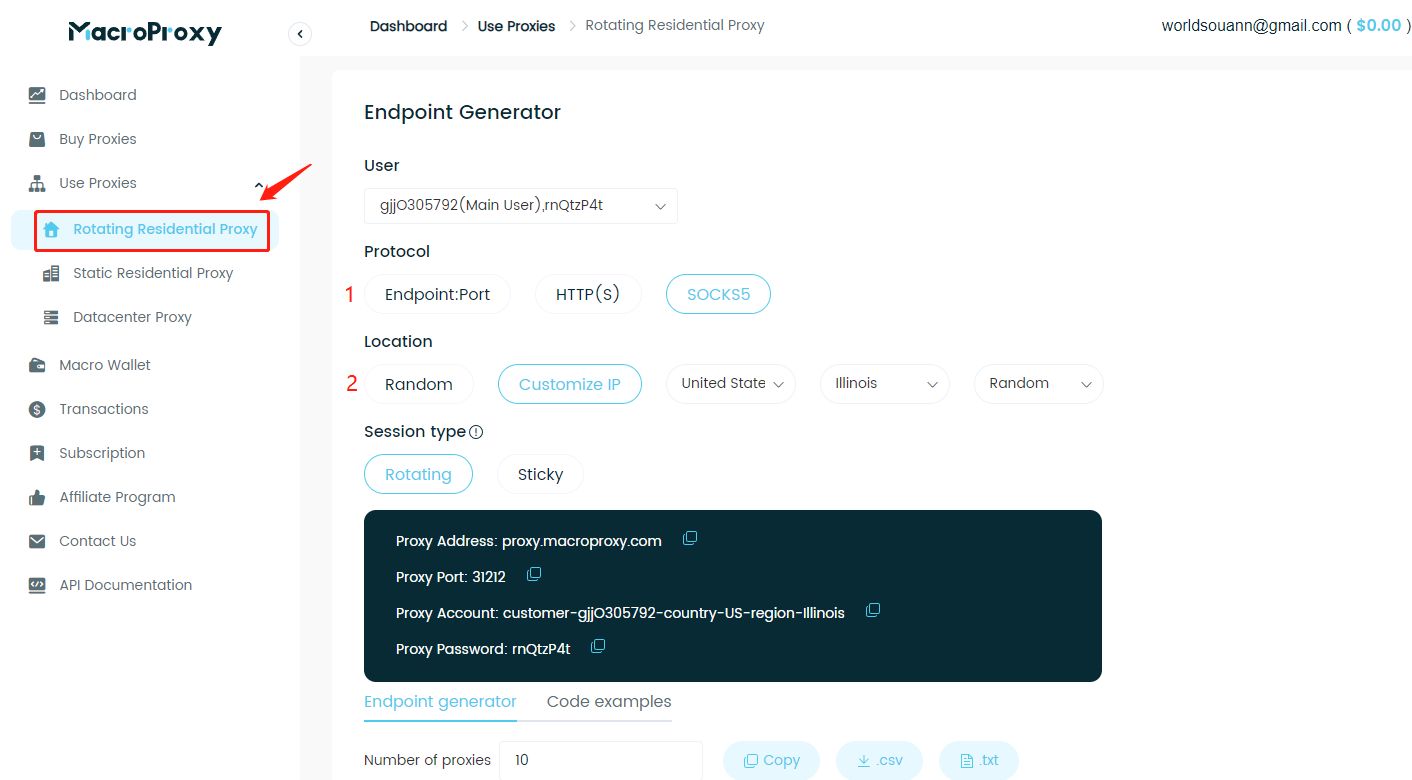
3. Create and Configure Profiles
Open the proxy browser, and click on "Add Profile". Give your profile a name.
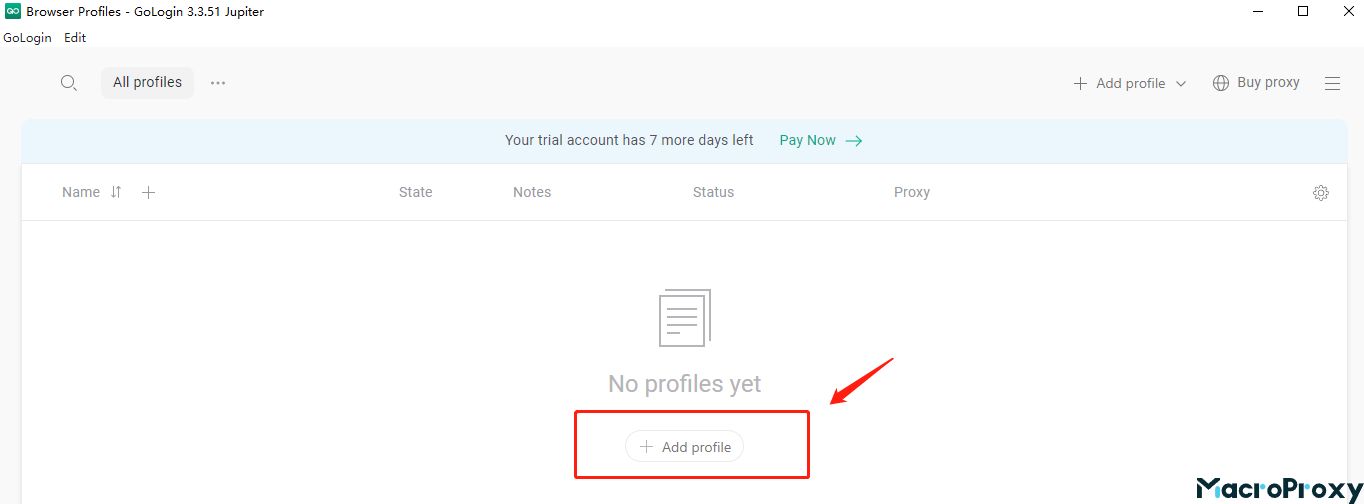
4. Proxy Setting Up
Click “Settings”.
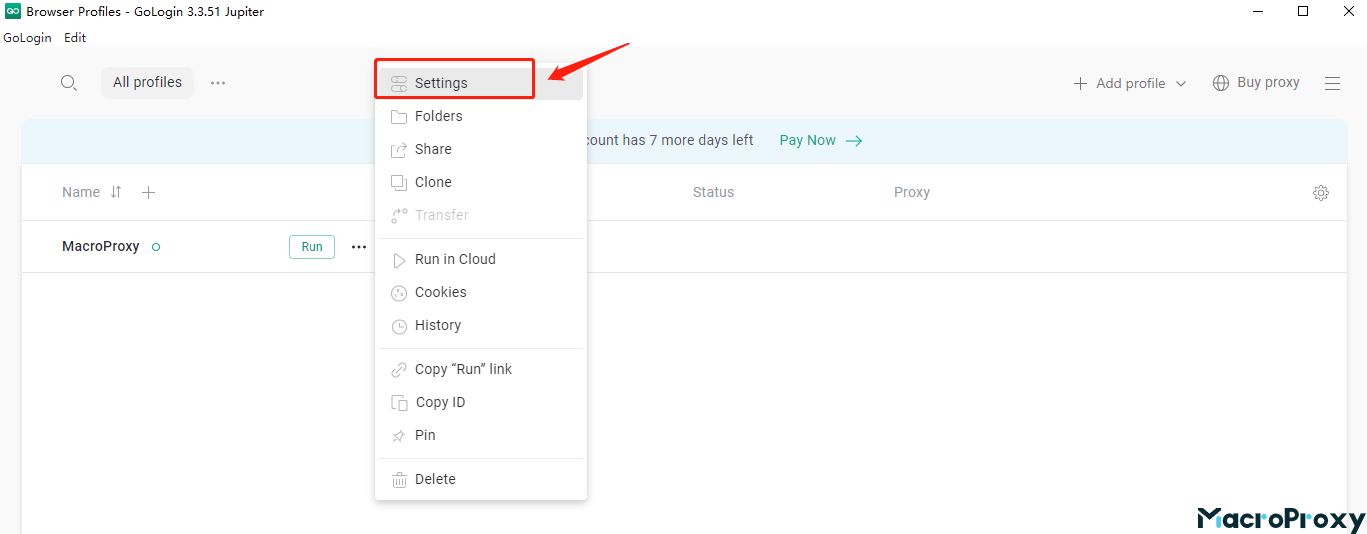
Input the proxy info you copy from MacroProxy dashboard. Check then save the settings.
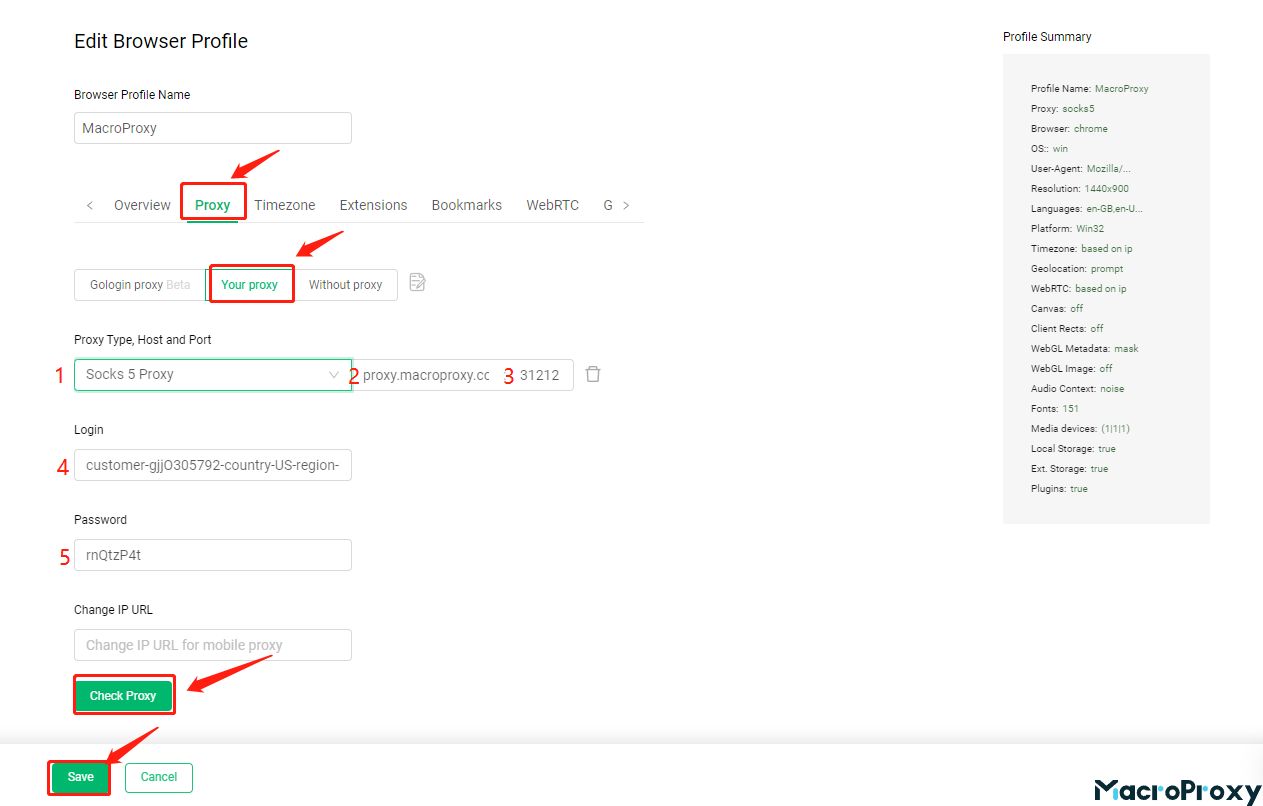
5. Testing the Proxy Connection
Run the profile.
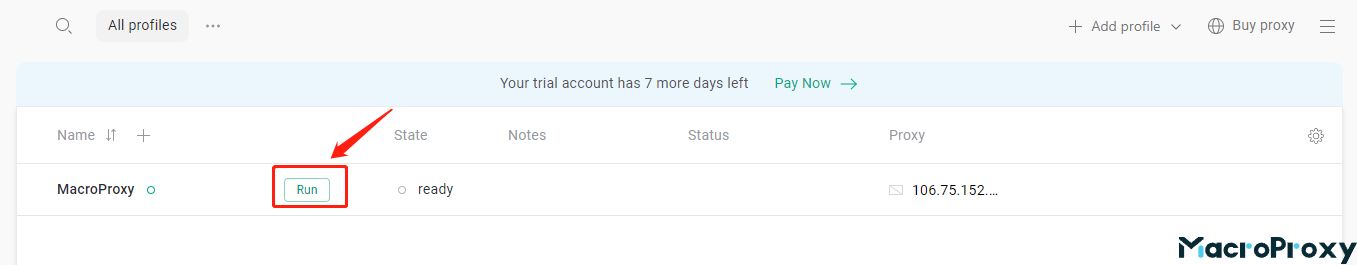
Visit an IP-checking website to verify it is working.
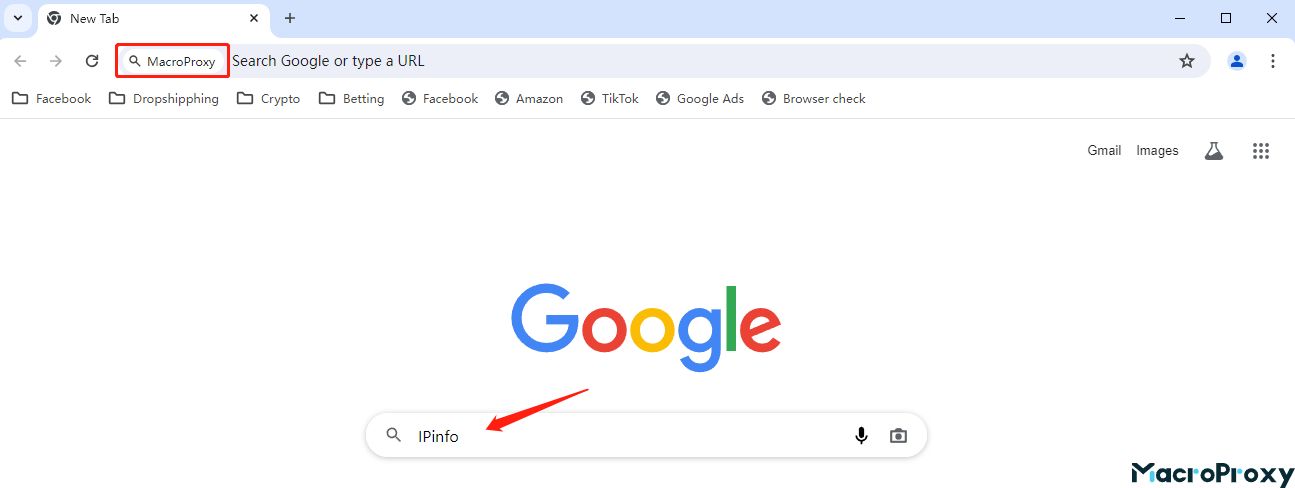
If the connection is successful, you are now ready to use the proxy browser with MacroProxy.
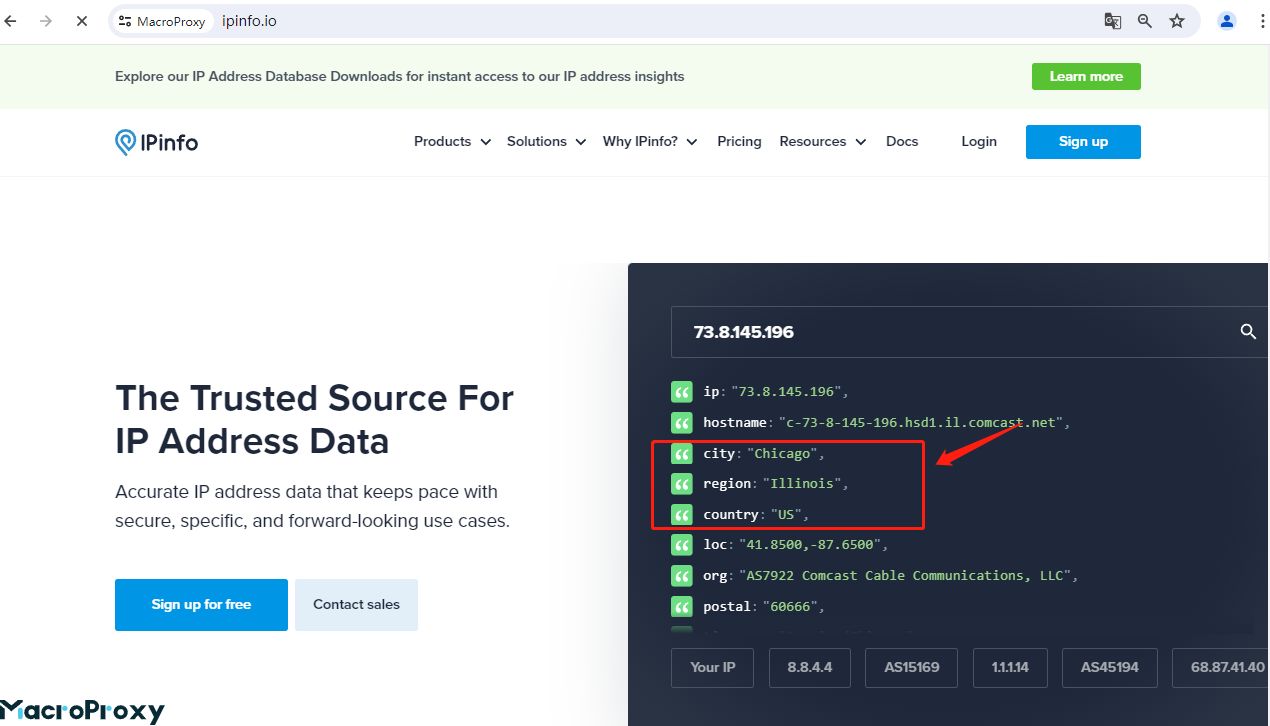
Proxy browsers are powerful tools to help you browse the internet more safely and freely. Combining MacroProxy with a good proxy browser makes your online experience smoother, safer, and more flexible. MacroProxy now offers a free proxy trial, allowing you to experience all its powerful features without any risk.
< Previous
Next >