Why Proxies Are Essential for Ad Verification&How to Choose
Protect your brand from ad fraud with ad verification proxies. Learn how proxies help verify ads across locations, devices, and platforms.
Post Time:2025-03-28
how to use MacroProxy to integrate your proxy in steps with detailed images and descriptions.
MacroProxy offers residential proxies with exceptional value, global coverage, and precise targeting for superior data scraping reliability. You can get the best affordable residential proxies for efficient data scraping. Without further do, now it’s time to begin your MacroProxy online adventure! We will show you how to use MacroProxy to integrate your proxy in steps with detailed images and descriptions.
Getting started with MacroProxy is quite easy! Visit the official MacroProxy website, here you can see the the entrance for registration.
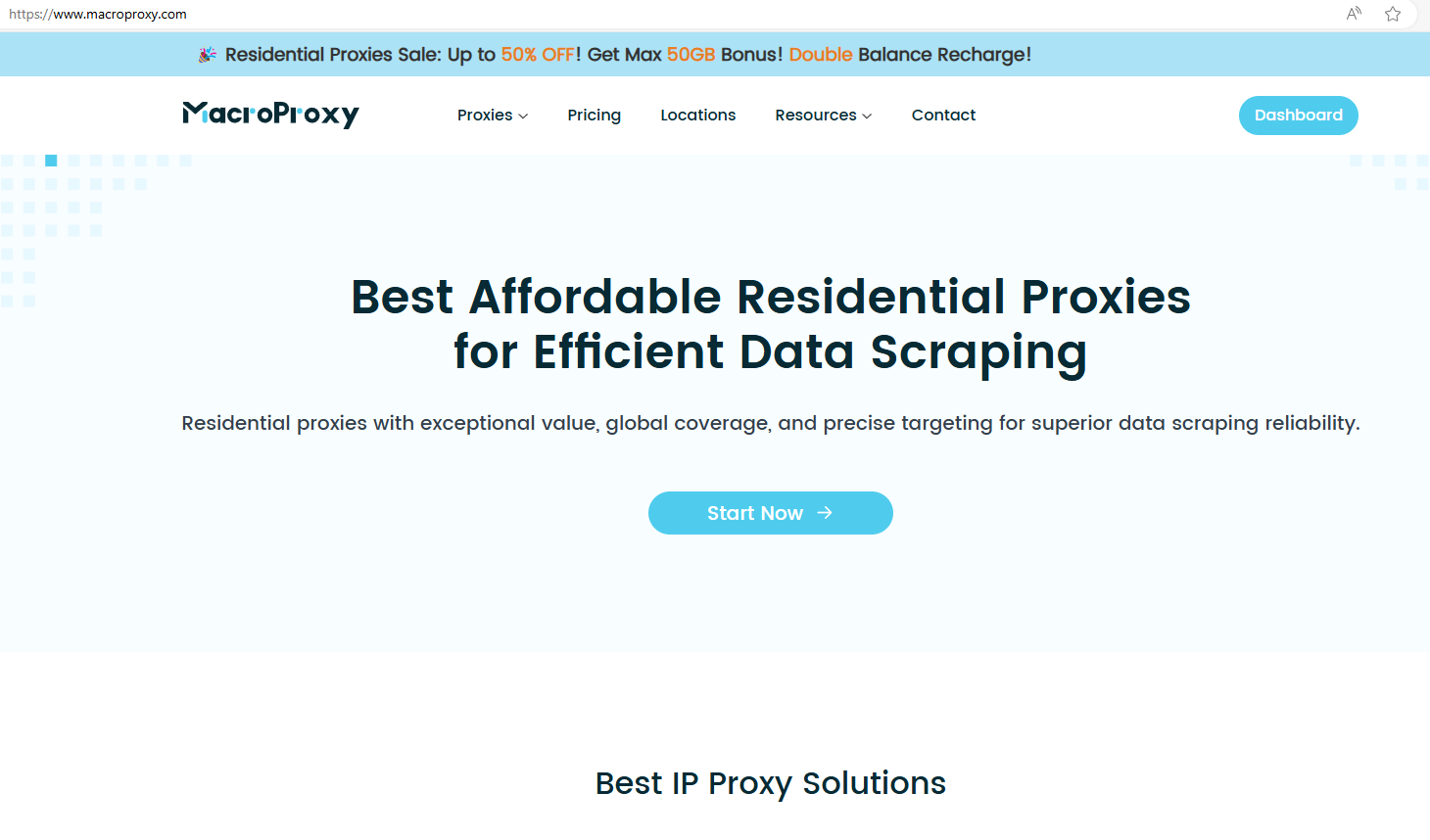
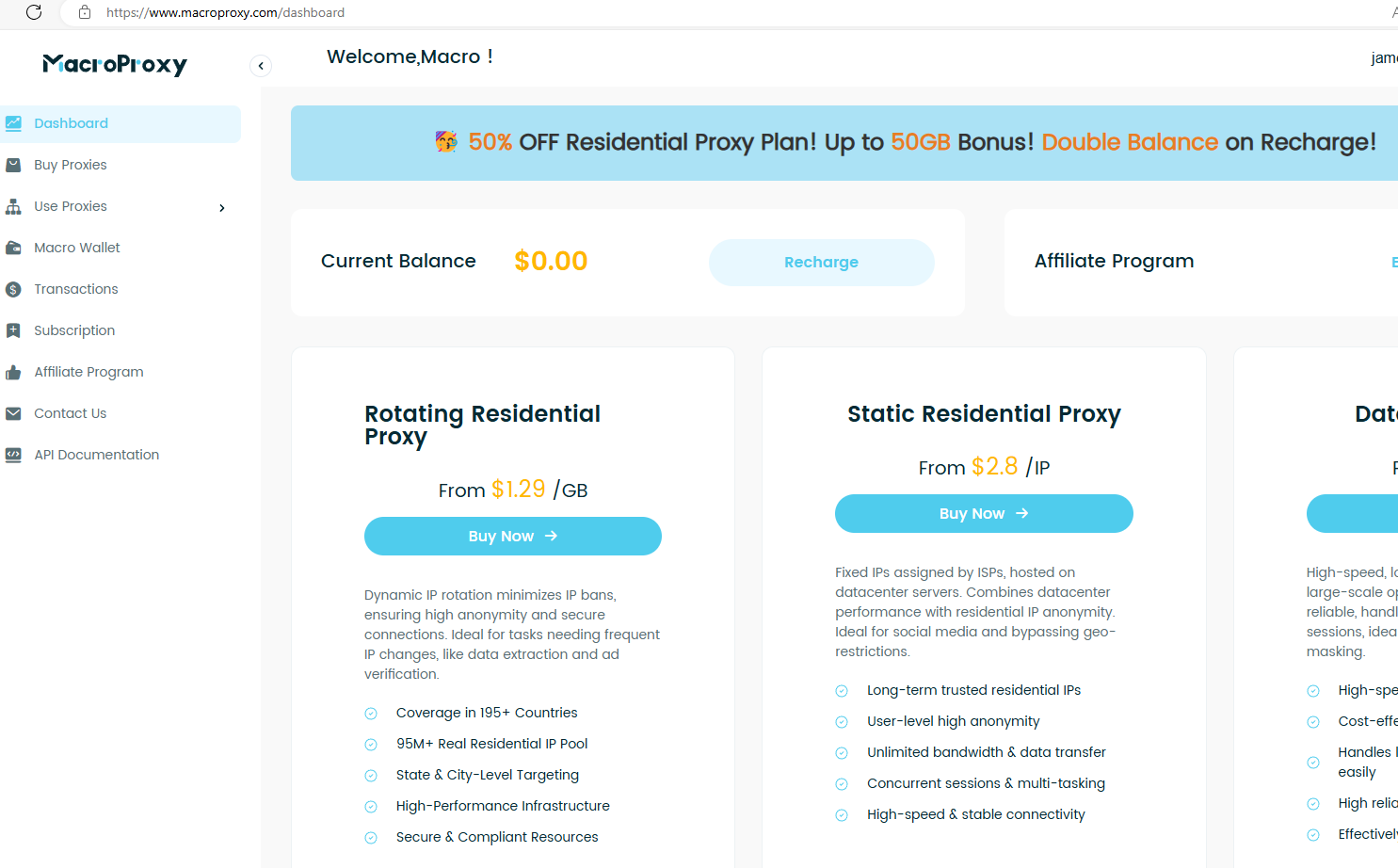
We provide different proxy plans that suit your needs, including rotating residential proxy, static residential proxy and datacenter proxy. Get the available pricing plans for your using.
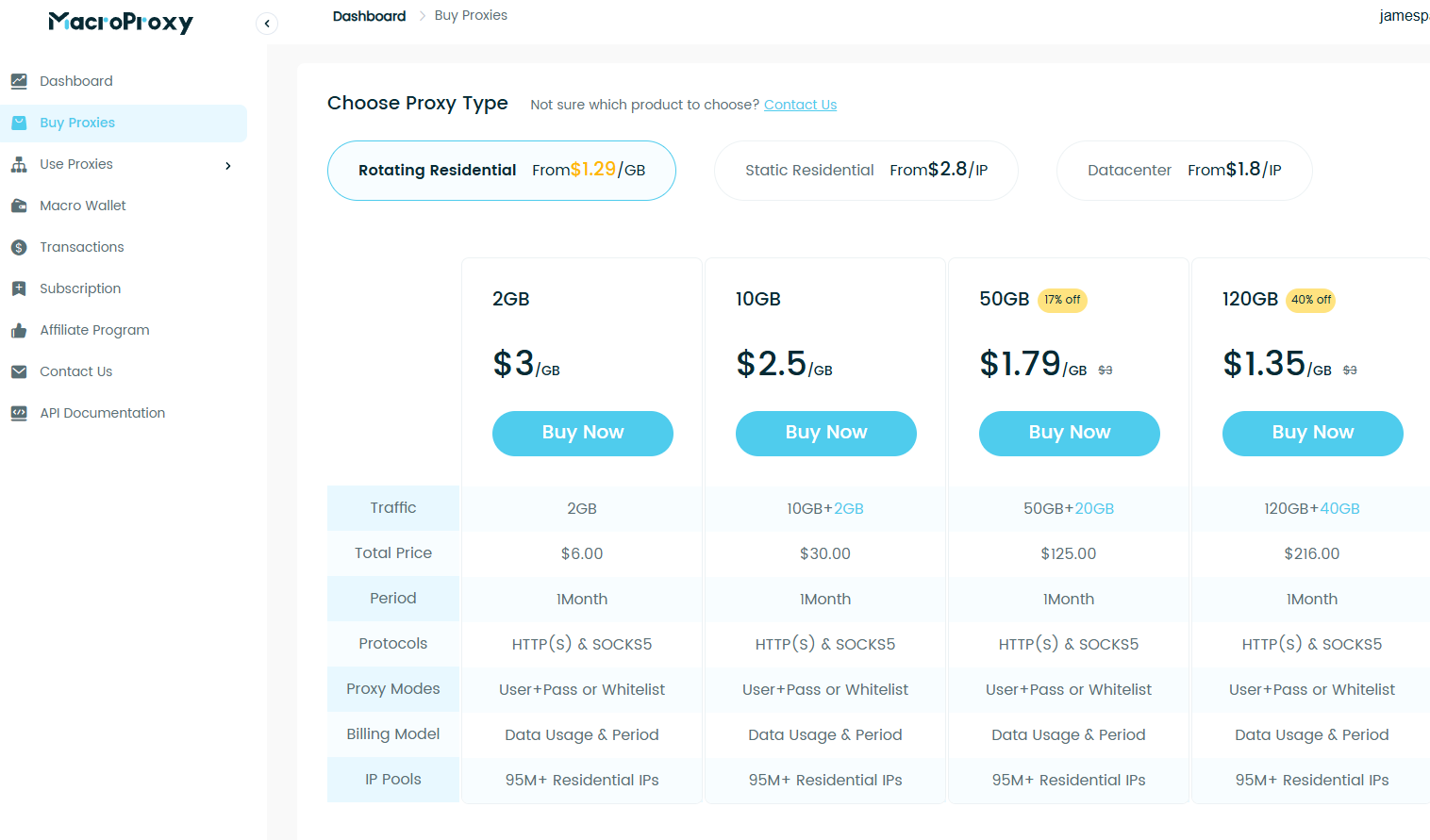
1. After purchase, go to “Use Proxies” in the left navigation bar, select proxy type as you need. Here we take rotating residential proxy as an example.
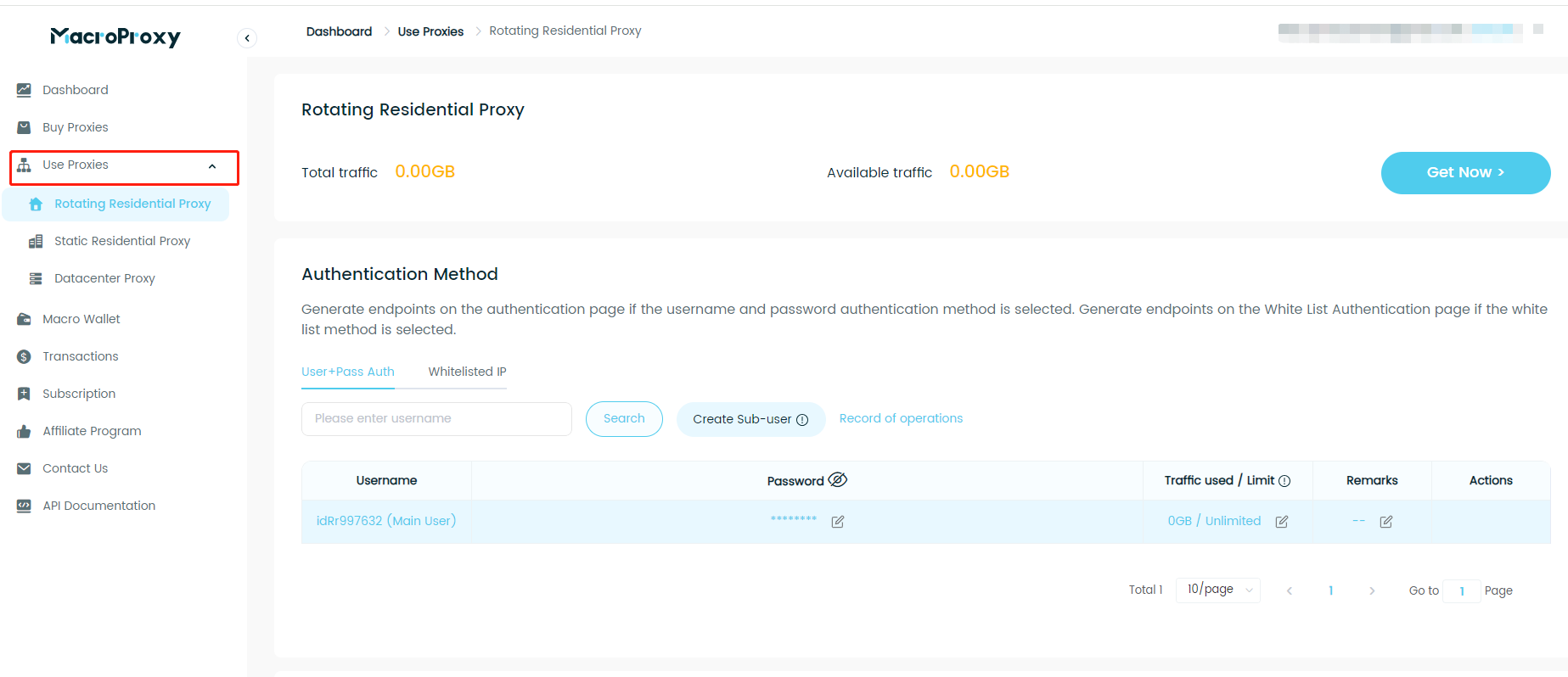
2. Scroll down, and use the “Endpoint Generator" to get your proxy information.
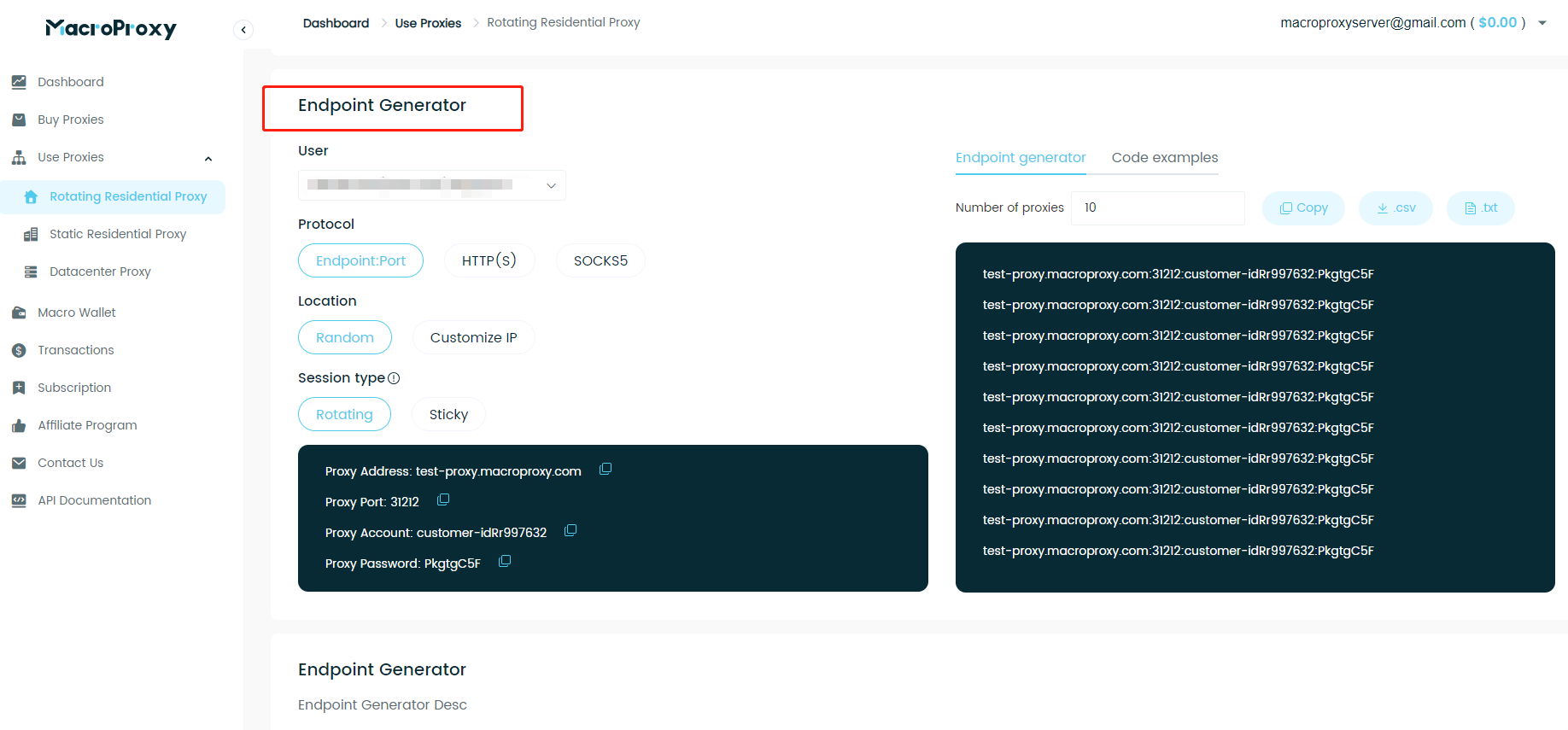
a. Select your preferred protocol, location, and session type to suit your requirements. And enter the number of proxies to create a proxy list as you need.
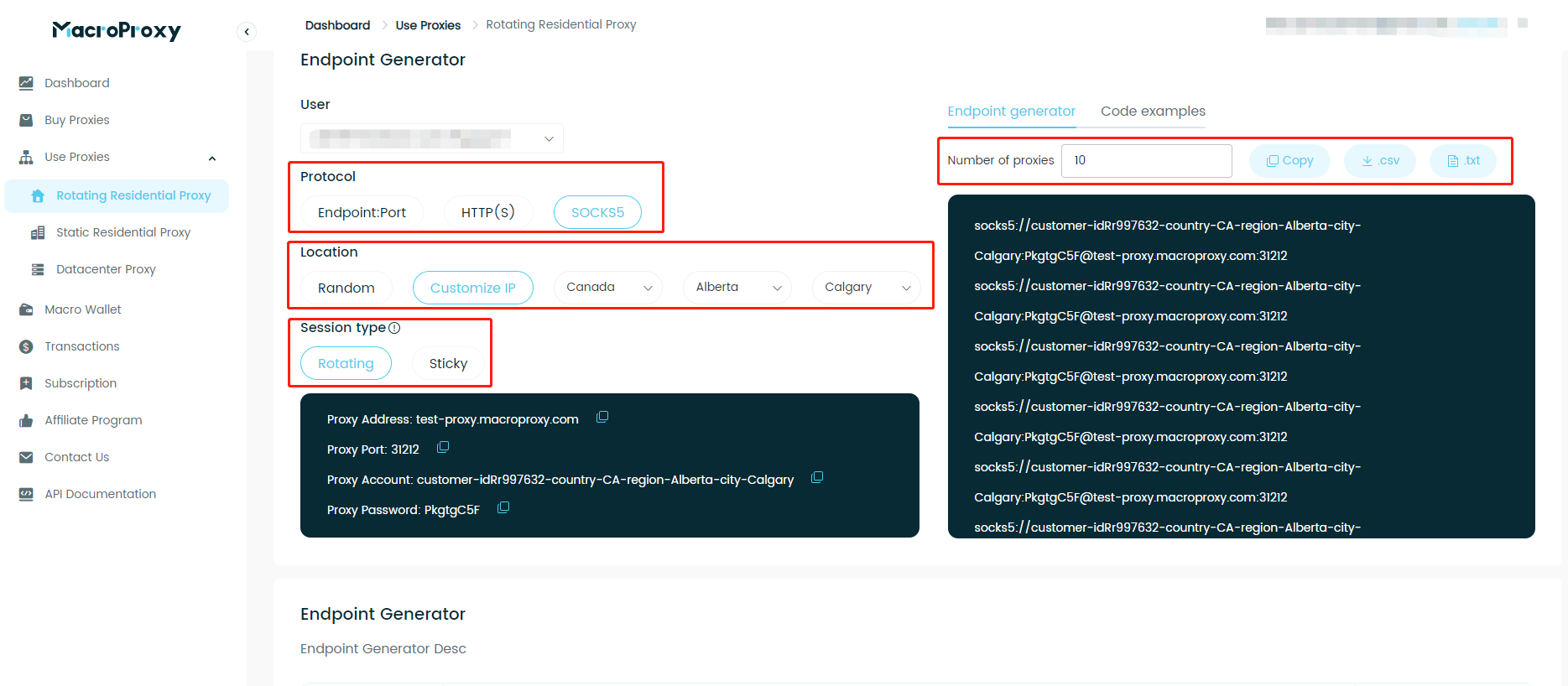
b. Then copy the IP information to other anti-detect browsers or proxy switcher extensions to use the proxies.
If you have any other questions, please feel free to contact us on Telegram.
< Previous
Next >