3 Methods to Set Up a Reverse Proxy on a Home Network
Step-by-step guide to install and configure NGINX, Apache, or Caddy as a reverse proxy for home servers, complete with SSL, security, and troubleshooting tips.
Post Time:2025-04-29
Learn about Proxy SwitchySharp features, how to download Proxy SwitchySharp Chrome extension and how to use Proxy SwitchySharp.
If you get frustrated with changing proxies every time, Proxy SwitchySharp extension provides an easy way to use proxy servers and manage IP addresses. With this tool, you can get out of the boring and repetitive setting process via an intuitive control panel that includes features for automatic proxy switching. Read this article to learn about Proxy SwitchySharp features, how to download Proxy SwitchySharp Chrome extension and how to use Proxy SwitchySharp.
Proxy SwitchySharp is a browser extension designed for Google Chrome that allows users to easily manage and switch between multiple proxy settings. It is particularly useful for users who need to use different proxies for different websites or tasks. By using Proxy SwitchySharp, users can enhance their online privacy, bypass geo-restrictions, and improve their online browsing experience.
1. Proxy Switching Methods:
Proxy SwitchySharp provides several methods for switching proxies, such as round-robin rotation, random selection and sequential order. Just select the appropriate approach according to your requirements and preferences.
2. Advanced Proxy Configuration:
The key feature of Proxy SwitchySharp is its advanced configuration options, including support for HTTP, HTTPS, SOCKS4, and SOCKS5 proxies. This versatility makes it possible for users to connect to different types of proxies based on their specific requirements. No matter for data scraping or obtaining geo-restricted content, it covers all you need. Users can also configure authentication settings for proxies that require login information.
3. Multiple Proxy Profiles:
Proxy SwitchySharp is used to create and manage multiple proxy profiles with different proxy settings. Each profile can be configured with different proxy settings, making it easy to switch between proxies based on specific projects.
4. Automatic Proxy Switching:
More simplified for using this tool, the extension supports automatic proxy switching based on predefined rules. Users can apply rules to switch proxies based on URL patterns, domain names, or other criteria.
5. Proxy Import and Export:
Users can easily import and export proxy settings, making it convenient to share proxy configurations across different devices or browsers.
6. User-Friendly Interface:
The extension features a clean and intuitive interface, making it easy for users to configure and manage their proxies without technical expertise.
7. Quick Proxy Switching:
With a simple click, users can switch between different proxy profiles, enabling seamless browsing without interruptions.
8. Instant Switch:
The extension features a handy toolbar icon that lets users swiftly switch between different proxies or completely disable proxy settings. Just with a click, immediate access to desired content can be realized.
The first step on the right track of using SwitchySharp is to choose a suitable proxy server. Although it gets a little bit challenging sometimes, don’t worry. We are here to help to give some key factors to consider.
Before diving into the world of proxy servers, take a moment to assess your specific needs. Are you aiming to bypass geo-restrictions, enhance your privacy, or achieve both? Understanding your exact requirements will help you narrow down your options more effectively.
It is an annoying question. Proxy services come in both free and paid versions. While free proxies might seem appealing, people seem to have no reason to reject them, but without a doubt, they often come with limitations such as slower speeds and fewer server locations and even security concerns. On the other hand, paid proxies generally offer better reliability and higher performance.
The performance of proxies can vary widely. You should find proxies known for their uptime and fast connection speeds. MacroProxy is one of them, it guarantees 99.9% uptime and unlimited concurrent sessions for rotating residential proxies. Otherwise, a slow or unreliable proxy can significantly degrade your browsing experience.
Depending on your requirements, you may need proxies in different regions. Ensure that the proxy service you choose has servers in the regions you need. For example, if you want to access content available only in a specific country, you'll need a proxy server located there.
The tool supports various proxy protocols including HTTP, HTTPS, SOCKS4, and SOCKS5. Check out the proxy service you select is compatible with SwitchySharp and supports the protocol you intend to use.
If privacy is your main concern, opt for a proxy that offers high levels of anonymity. Some proxies have strict no-logging policies, while others may keep logs of your activities. Always read the privacy policy of the proxy service to ensure your data is secure.
These factors can help you make an informed decision when selecting a proxy service to use with SwitchySharp, ensuring that your internet traffic is managed efficiently and securely.
Follow these steps to get started:
Download Proxy SwitchySharp Chrome Extension:
1. Open the Google Chrome browser and navigate to the Chrome Web Store.
2. Search for "Proxy SwitchySharp" and click on the extension.
3. Click the "Add to Chrome" button to install the extension.

4. Once installed, the Proxy SwitchySharp icon will appear in the Chrome toolbar.
Create a Proxy Profile:
1. Click on the Proxy SwitchySharp icon in the toolbar to open the extension's interface.
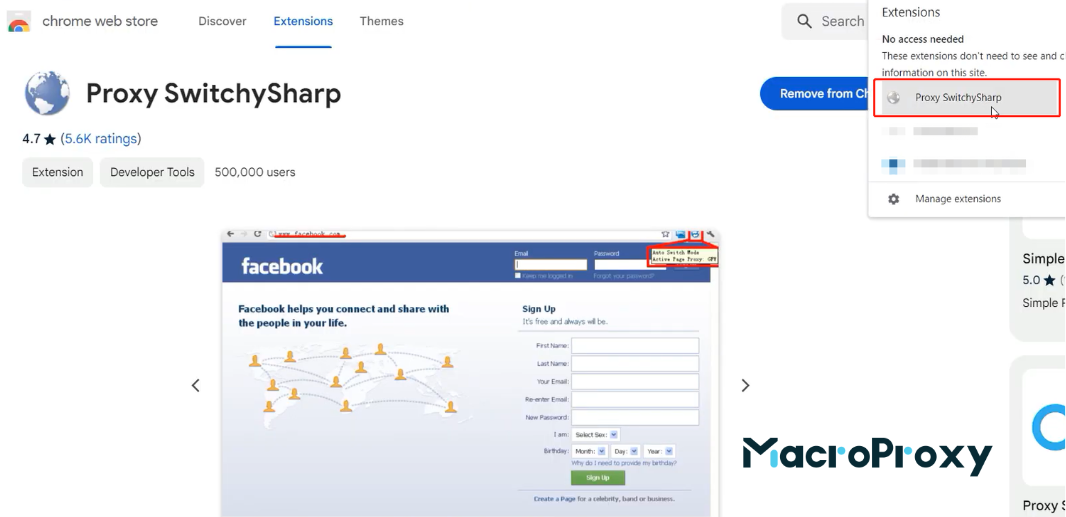
2. Click on the "Options" button to access the settings page.
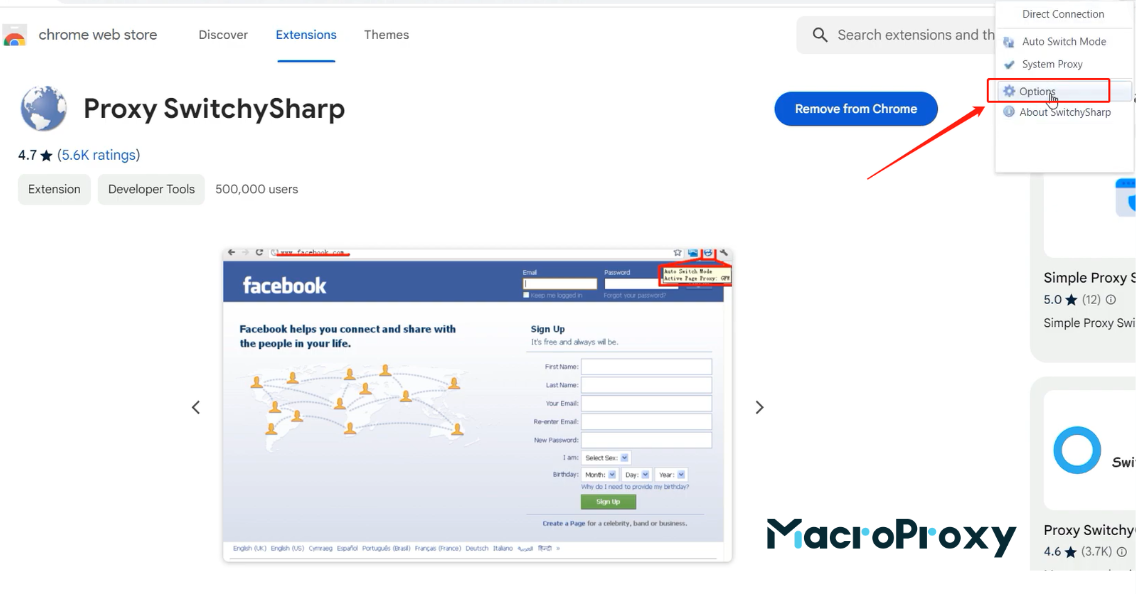
3. In the "Profiles" tab, click the "New Profile" button to create a new proxy profile.
4. Enter a name for the profile and configure the proxy settings, including the proxy server address, port number, and authentication credentials if required.
5. Click the "Save" button to save the profile.
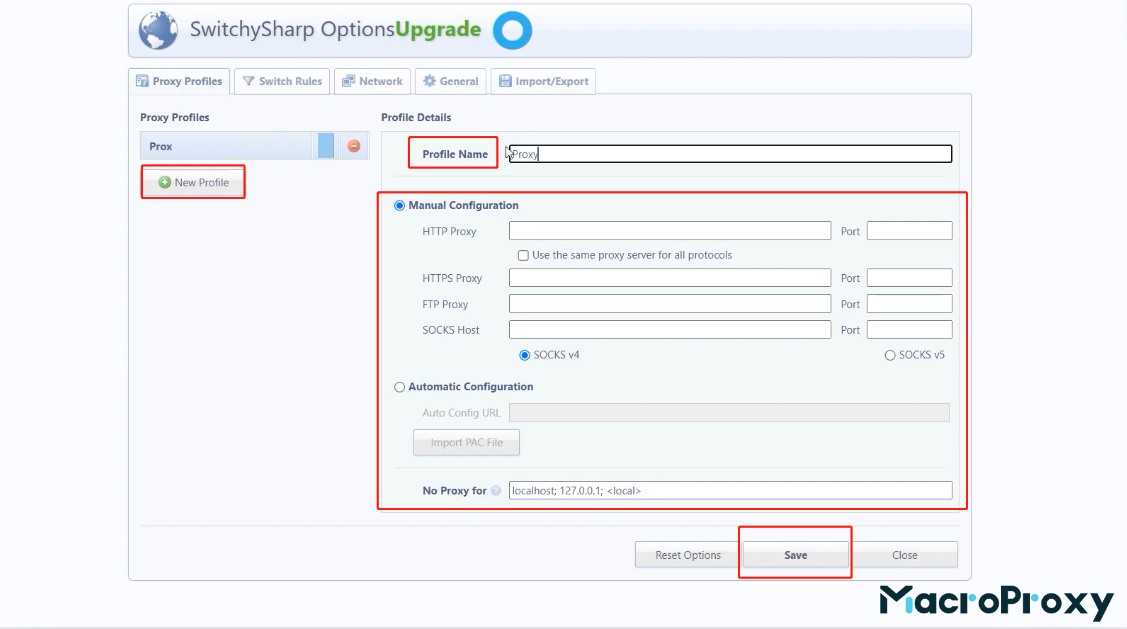
Set Up Automatic Proxy Switching:
1. In the "Options" page, navigate to the "Switch Rules" tab.
2. Click the "Add Rule" button to create a new rule.
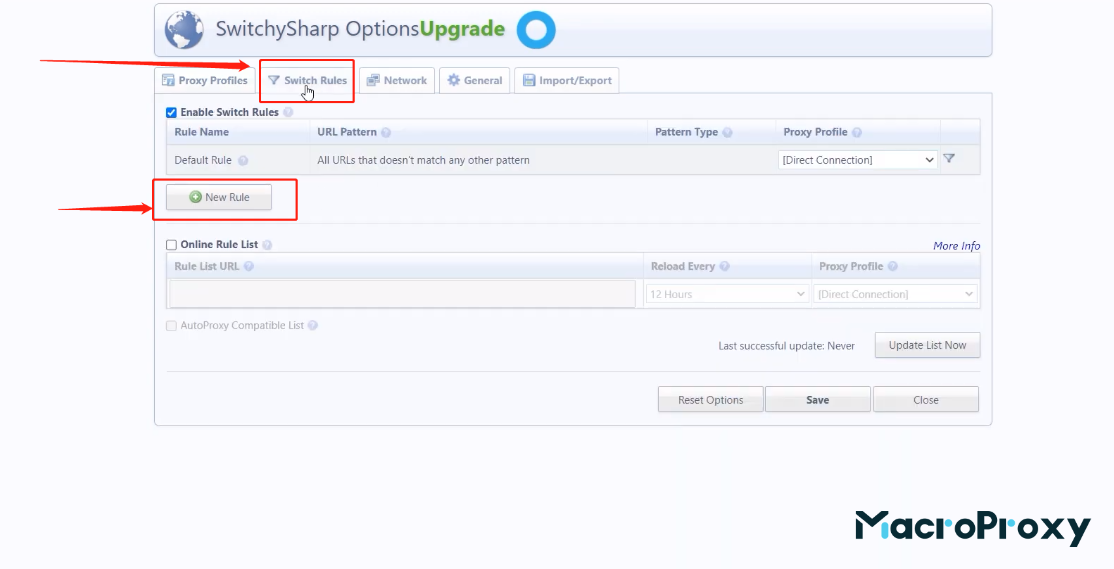
3. Define the criteria for the rule, such as URL patterns or domain names, and select the proxy profile to be used when the rule is matched.
4. Click the "Save" button to save the rule.
Import and Export Proxy Settings:
1. To import proxy settings, click on the "Import" button in the "Options" page and select the file containing the proxy configurations.
2. To export proxy settings, click on the "Export" button and save the file to your device.
Once Proxy SwitchySharp is set up, using the extension is simple and intuitive. Here are some common use cases:
Switching Between Proxy Profiles:
1. Click on the Proxy SwitchySharp icon in the toolbar to open the extension's interface.
2. Select the desired proxy profile from the list to activate it.
3. The browser will now route traffic through the selected proxy server.
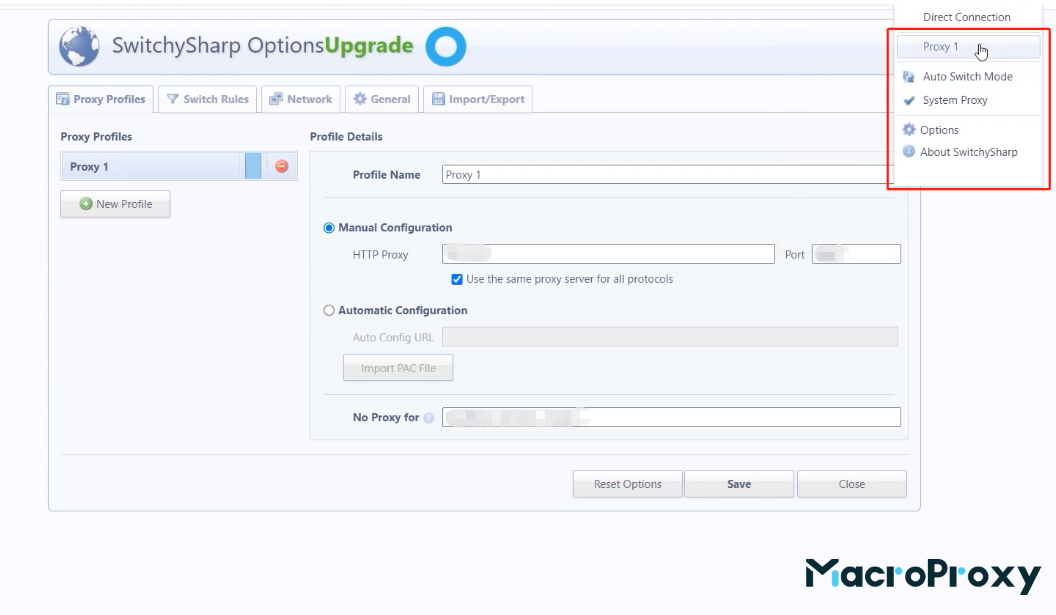
Automated Proxy Switching:
1. With automatic proxy switching rules configured, Proxy SwitchySharp will automatically switch proxies based on the defined criteria.
2. For example, if a rule is set to use a specific proxy for accessing a particular website, Proxy SwitchySharp will automatically switch to that proxy when the website is visited.
Disabling Proxy:
1. To disable the proxy and revert to direct internet connection, select the "Direct Connection" option from the proxy profile list.
2. This will bypass the proxy server and connect directly to the internet.
Editing Proxy Profiles:
1. To edit an existing proxy profile, click on the Proxy SwitchySharp icon, go to the "Options" page, and select the profile you want to edit.
2. Make the necessary changes and click the "Save" button to update the profile.
Proxy SwitchySharp is a versatile and user-friendly proxy management extension for Google Chrome. It offers a range of features, including multiple proxy profiles, automatic proxy switching, and advanced configuration options, making it an ideal choice for users seeking enhanced privacy, security, and access to restricted content. By following the setup and usage guidelines provided in this article, users can easily configure and manage their proxies with Proxy SwitchySharp, ensuring a secure browsing experience.
< Previous
Next >