3 Methods to Set Up a Reverse Proxy on a Home Network
Step-by-step guide to install and configure NGINX, Apache, or Caddy as a reverse proxy for home servers, complete with SSL, security, and troubleshooting tips.
Post Time:2025-04-29
Learn how and how to use Shopify residential IPs to enhance security, streamline account management, and ensure reliable performance for your eCommerce business.
Shopify is an e-commerce platform that helps businesses of any magnitude put up and manage their online stores. With its ease of use, many ways to customize, and a strong support system, Shopify has become the go-to place for entrepreneurs looking to create a digital version of their store and sell globally. For many Shopify store owners, navigating Shopify's security protocols and geo-blocking measures can be challenging, especially when managing multiple accounts or automating tasks. One invaluable tool is the Shopify residential IP.
This guide will explain what a Shopify residential IP is, why it’s essential for your business, and how to set it up. Help you make the most of Shopify residential IPs.
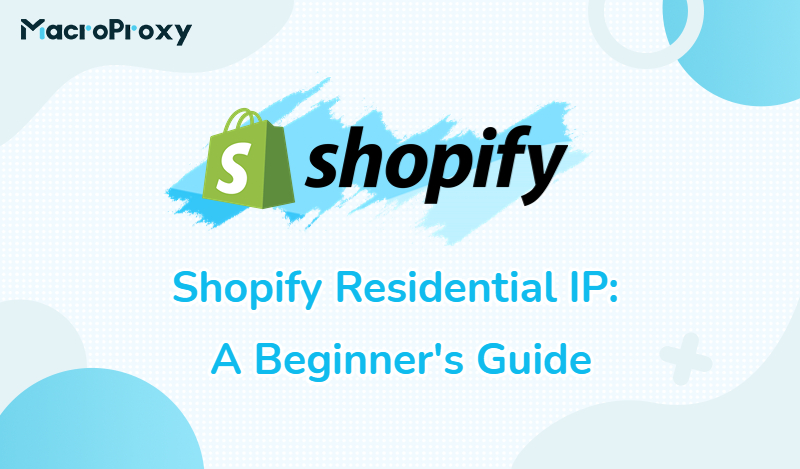
A residential IP is an IP address that originates from a real internet service provider (ISP) and is associated with a physical location, like a home or office. These IPs are tied to real consumers' devices, more legitimate and trustworthy. For Shopify, residential IPs can help avoid detection and bans when creating accounts, testing localized websites, automating processes, etc.
Unlike datacenter proxies, generated by cloud hosting services or virtual servers, are often flagged as suspicious. Residential IPs are less likely to be detected by Shopify’s security systems. This makes them ideal for tasks that require high trust.
1. Avoid Shopify IP Bans
Residential IPs prevent detection when automating tasks or managing multiple accounts.
2. Access Geo-Restricted Content
Use residential IPs to access Shopify’s services or test your store in restricted regions.
3. Enhance Localized Marketing
Run targeted ad campaigns and test website performance in target regions.
4. Improve Automation Efficiency
Residential IPs work seamlessly with Shopify bots and automation tools without triggering security blocks.
Residential IP proxies work by routing your internet traffic through an intermediary server assigned with a real residential IP address. This effectively masks your original IP, as if your actions are from a legitimate home user. Shopify’s security mechanisms are designed to trust traffic that originates from residential IPs, as they mimic the behavior of regular users.
For example, if you're managing multiple Shopify stores and using automation tools, Shopify’s system might flag multiple logins from the same IP as suspicious activity. By using a residential IP proxy, you can distribute your actions across several distinct, real-looking IPs, reducing your chances of getting banned.
For Shopify users, residential IPs are the better choice for tasks requiring legitimacy, security, and regional accuracy.
| Aspect | Residential IPs | Datacenter IPs |
| Legitimacy | Appear as real users, reducing the chance of being flagged by Shopify | Easier to detect and block |
| Security | Provide higher anonymity and protection | More vulnerable to bans and tracking. Speed and Cost |
| Speed and Cost | Slightly slower but offer better reliability and legitimacy | Faster and cheaper but riskier for Shopify-related tasks |
| Use Cases | Ideal for account management, scraping, and localized testing | Best for non-sensitive, high-speed tasks like bulk data collection |
Shopify store owners, developers, and marketers can all benefit from residential IPs:
Shopify has robust anti-bot and fraud detection systems that can block suspicious or datacenter IPs. A residential IP allows you to distribute your activity across legitimate, residential IPs, reducing the likelihood of detection and bans.
Residential IPs allow you to manage multiple Shopify stores or accounts without triggering Shopify’s security systems. This is particularly useful for operators, agencies, or developers working with multiple clients.
Residential IPs enable safe and efficient web scraping of Shopify data (e.g., competitor analysis, pricing strategies) without being blocked. With Shopify residential IPs, your bot traffic mimics real user behavior, reducing the risk of detection and operating smoothly.
Residential IPs help maintain anonymity when performing business-critical tasks like competitor analysis or market research. By masking your real IP, your activities remain private and your business strategies are safeguarded from competitors or malicious actors.
With a residential IP, you can simulate access from different geographic regions to test and tailor your store for local SEO and geo-targeted marketing. This ensures better visibility in local search results and helps you optimize campaigns for specific regional audiences.
Setting up a Shopify residential IP is a straightforward process. Here’s a step-by-step guide to getting started.
The first step is to choose a reliable proxy provider that offers residential IPs. Some quality proxy providers for Shopify include Bright Data (formerly Luminati), Oxylabs, and MacroProxy. Ensure that the provider has a good reputation for reliability and anonymity.
When selecting a provider, consider factors such as:
Next, configure the proxy settings in the tool or browser you use to access Shopify.
For Browsers
Google Chrome:
Firefox:
For Apps or Bots
If you’re using a Shopify bot or automation tool, you’ll typically find proxy configuration options in the settings. Enter the proxy host (IP address), port, and any necessary authentication credentials (username/password) provided by your proxy provider.
Before using the proxy for tasks, please test it to ensure it's working properly. You can do this by visiting a site like whatismyip.com to verify. Additionally, test accessing Shopify to make sure no errors or connection issues.
The right proxy service is going to optimize your Shopify operations. Among the many available options, MacroProxy is trusted by Shopify users for:
1. Deep Residential IP Pool
MacroProxy has a large IP pool, with 95M residential IPs in stock from 195 countries. Inside this huge pool of IPs, you will find a few different IPs that guarantee that when some get banned, you will always have many more through which tasks like geo-targeting and market research can be run.
2. High Reliability and Uptime
One of the most important aspects of a proxy service is reliability. MacroProxy is very proud of its high uptime and reliable connections. This guarantees your Shopify store operates without downtime.
3. Solid Security Features
We offer strong security features, from encryption to privacy. These protect your data and secure activities online, which are strictly in favor of keeping sensitive business information confidential and secure. More importantly, this helps protect your Shopify store from cyber threats.
4. Flexible and Clear Pricing
MacroProxy has flexible pricing to meet diversified business needs and budgets. You will find the plan that suits you whether you are a small business or a large enterprise. Zero hidden fees.
5. 7*24 Customer Support
24/7 customer service ensures in-time support for IP management to enhance your operational efficiency.
Residential IPs may add to security, reliability, and performance in your e-commerce business. If you opt for a good provider and residential IPs with all due care, it will then turn out to be quite seamless and efficient.
Look for residential IPs to improve your Shopify operations? Consider MacroProxy. With the right setup, you can scale your store operations without IP-related disruptions. Get your free trial today!
< Previous
Next >