Why Proxies Are Essential for Ad Verification&How to Choose
Protect your brand from ad fraud with ad verification proxies. Learn how proxies help verify ads across locations, devices, and platforms.
Post Time:2025-03-28
Discover what a proxy is in Wi-Fi, its types, benefits, and configuration steps to enhance your online privacy and security while browsing.
Proxies play an important role in internet connectivity, privacy, and security, especially in today’s increasingly digital world. They are widely used to protect and improve online activities. When setting up or using a WiFi network, you might encounter the tab "proxy." Wonder what is proxy in WiFi? You’re not alone.
In this article, we’ll cover what a proxy is, how it works with WiFi, its benefits, when you should use one, how to configure a proxy in WiFi on Windows, macOS, iOS and Android.
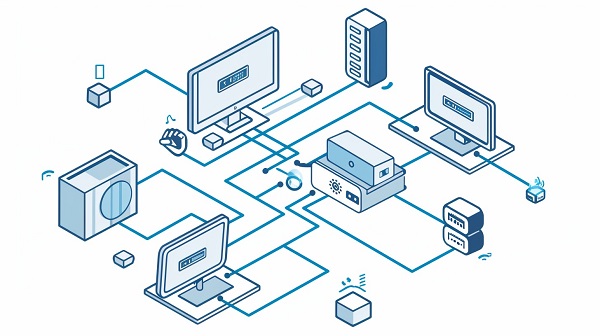
A proxy in WiFi is an intermediary server that acts as a gateway between the Internet and your device connected to it (laptop, smartphone, etc.). Offer privacy, anonymity, and access to restricted content. Some proxy servers can provide additional features such as caching, filtering, and encryption.
When you surf the Internet with a proxy, all your Internet requests (such as accessing a website) will be first routed through the proxy server and then reach the target website. Instead of accessing directly, the proxy server sends the request on your behalf to mask your actual IP address.
It can be manually configured in the WiFi settings of your device. People often use proxies in corporate networks, schools, or public WiFi systems.
After a brief introduction above, here’s a detailed explanation of how it works for easier understanding:
1. You Make a Request: For example, you type "www.example.com" in your browser.
2 . Request Goes to the Proxy: Your request is sent to the proxy server configured in the WiFi network instead of directly reaching the website.
3. Proxy Forwards the Request: The proxy sends your request to the target website on your behalf.
4. Response Goes Back to the Proxy: The website’s response (like loading the webpage) is routed back through the proxy server.
5. Proxy Delivers the Response to You: Finally, the proxy sends the webpage to your browser.
This process is seamless and usually finishes in milliseconds, so you will not feel a delay when browsing.
Users and network administrators can use proxies in WiFi networks for several targets. Here are some common ones:
1. Privacy and Anonymity
By masking your real IP address, websites, advertisers, and hackers can hardly track your online activity. Especially in public WiFi networks, where security is often a concern.
2. Bypassing Restrictions
Using proxies to pretend as if in a different location, you can access geo-restricted websites or content blocked on certain networks (e.g., social media sites blocked at schools or workplaces).
3. Enhanced Security
Proxies can filter malicious websites or encrypt your internet traffic, reducing the risk of hackers intercepting your data.
4. Content Filtering
In companies and schools, proxies are often used to block non-related or inappropriate websites to ensure efficiency and policy compliance.
5. Bandwidth Optimization
Some proxies can cache frequently accessed content (like images or videos) to reduce bandwidth usage and speed up browsing.
6. Monitoring and Logging
Network administrators can use proxies to monitor internet usage for troubleshooting or ensuring compliance with usage policies.
Whether for personal use or organizational control, each type serves specific purposes and can greatly enhance your online experience. Different types of proxies can be configured in WiFi networks:
1. HTTP Proxies
Routes only HTTP/HTTPS traffic through the proxy
Best For: Used for web browsing. Bypassing restrictions on websites or improving browsing privacy.
2. SOCKS Proxies
Routes data from applications like streaming, gaming, or torrenting. They can handle all types of traffic more than web browsing.
Best For: Advanced use cases like P2P file sharing or accessing blocked applications.
3. Transparent Proxies
Users are unaware their traffic is being routed through a proxy.
Best For: Often set up by network administrators for monitoring or filtering in schools, workplaces, or public WiFi networks.
4. Residential Proxies
Use IP addresses from real devices. Residential proxies mimic real user behavior, making it harder to detect.
Best For: Privacy-focused users or accessing geo-restricted content.
For personal users, residential proxies are often recommended. You can choose the supporting protocol according to your purpose.
If you want to set up a proxy on your WiFi connection, follow these steps based on your device:
1. Go Settings > Network & Internet > Proxy.
2. Switch on Use a proxy server under Manual proxy setup.
3. Enter the proxy server address and port number provided by your proxy service.
4. Save the settings and restart your browser.
1. Go to System Preferences > Network.
2. Select your WiFi network and click Advanced.
3. Go to the Proxies tab.
4. Enter the proxy details provided by your proxy service (address and port).
5. Save and apply the changes.
1. Go to Settings > Wi-Fi.
2. Tap the WiFi network you’re connected to.
3. Scroll to HTTP Proxy and select Manual.
4. Enter the proxy server and port.
1. Open Settings > Wi-Fi.
2. Hold down on the connected network and tap Modify Network.
3. Select Advanced Options to enter the proxy details.
Using a proxy in WiFi can be beneficial in the following scenarios:
You can check proxy settings according to Part "How to Configure a Proxy in WiFi" in this blog.
Proxy settings in Wi-Fi refer to the configuration options that determine how your device connects to the internet via a proxy server. These settings include:
An HTTP proxy only handles HTTP requests. When configured, your web traffic is routed through the HTTP proxy, which can provide benefits like:
The proxy port is a specific communication endpoint on a proxy server that your device uses to send requests and receive responses. Each proxy server operates on a particular port, commonly:
When configuring proxy settings, you'll need to specify the correct port number to ensure proper communication with the proxy server.
Yes, using a proxy is safe as long as you use a reputable service. And we do not recommend free proxies, since they may compromise your data.
Using a proxy at home is optional unless you want to enhance privacy, bypass geo-restrictions, or test specific configurations.
A proxy in WiFi can secure your online activity, improve privacy, and overcome restrictions. Whether protecting sensitive data on public WiFi, accessing geo-restricted content, or managing a corporate network, proxies are essential in enhancing the internet experience. By understanding what a proxy is, how it works with WiFi, and how to configure it, you can take full advantage of it to browse safely and efficiently.
Ready to use a proxy in WiFi? Choose a reliable proxy service and start enjoying the benefits today! MacroProxy offers affordable and quality residential and ISP proxies for your online activities. 95M+ real residential IPs cover 195 countries. Support HTTP/HTTPS/SOCKS5. Contact us to get it.
< Previous
Next >