Top Web Scraping Software in 2025
Discover top web scraping tools for 2025, comparing features, proxy integration, and scalability to optimize your data extraction efforts.
Post Time:2025-04-25
Learn how to use WhoerIP, the ultimate tool on Whoer.net for checking your IP address and enhancing online privacy in 2025. Discover features, benefits, and troubleshooting tips.
WhoerIP is a popular and free online IP checker, perfect for checking proxy or socks servers. You can check your IP address and other details about your online presence, including potential privacy risks related to your digital footprint. Whether for concerning online privacy, using a proxy/VPN, or simply want to know more about your internet connection, WhoerIP can help enhance your online experience.
WhoerIP(shortened version refers to the website "whoer.net") is a free online service to find and check your IP address, as well as detailed information about your internet connection. It provides:
With the increasing importance of online anonymity, WhoerIP is widely used by people concerned about their digital footprint to check IP leaks, VPN status, and anonymity levels.
Here are several compelling reasons to use Whoer.net for IP checking.
1. Instant IP Address Identification
Provides immediate visibility into your public IP address as soon as you visit the site.
2. Comprehensive Geolocation Data
One of the standout features of Whoer.net is its ability to provide detailed geolocation information. The tool reveals not just your country but also your city and region.
3. ISP Information
This information is useful if you encounter connectivity issues or want to evaluate your ISP's performance.
4. Proxy and VPN Detection
Whoer.net can quickly determine whether your connection is being routed through a proxy or VPN, helping you ensure your anonymous and secure online activities.
5. DNS Leak and WebRTC Leak Tests
These two tests can expose your real IP address even when you’re using a VPN. Thus you can check if your VPN works effectively.
6. User-Friendly Interface
The interface is intuitive and easy to navigate. Even technical newbies can quickly obtain the information.
7. Free Access to Essential Features
Zero-cost access to its basic features which is enough for most users' needs. Advanced functionalities can require a subscription.
WhoerIP performs various checks on your IP address as soon as you access the site.
1. User Access and Input
When you visit whoer.net, the website automatically detects your public IP address using HTTP Headers and JavaScript.
2. Data Processing
Once your IP address is detected, whoer.net processes your geolocation data, ISP information, and connection type.
3. Privacy Checks
It also assesses your online security with the DNS leak test and WebRTC leak test.
4. Displaying Results
After processing the data, whoer.net presents the results in an easy-to-read format on its dashboard. The information typically includes:
Using whoer.net is straightforward and user-friendly.
Open your web browser (Chrome, Firefox, Safari, etc.) and visit whoer.net.
Once on the Whoer.net homepage, you will see your public IP address displayed prominently at the top of the page. And, there is a detailed explanation of the information displayed above the fold.
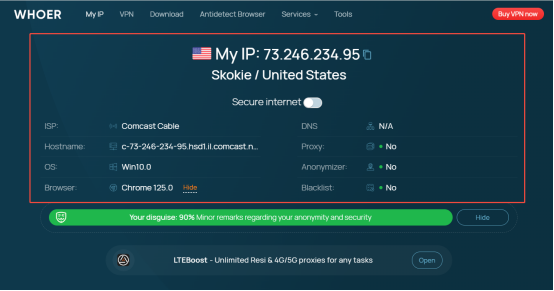
Show your public IP address, a unique identifier assigned to your connected device.
This indicates the region/city and country associated with your IP address. It is derived from geolocation databases that map IP addresses to physical locations.
The name of the company that provides your internet service (e.g., Comcast, AT&T, etc.).
The hostname is associated with your IP address, which may include the domain name of your ISP or a specific server.
The operating system running on your device (e.g., Windows, macOS, Linux, Android, iOS).
The web browser you are using (e.g., Chrome, Firefox, Safari).
The DNS servers are used to resolve domain names into IP addresses.
Indicates whether you are using a proxy server to mask your real IP address. Proxies can enhance privacy by hiding your actual IP address. However, if misconfigured, they may expose real information.
This indicates if you are using an anonymizing service (like a VPN or Tor) to hide your online identity.
If yes, that means it has been associated with malicious activity or spam, and you may be restricted from accessing certain websites or services with this IP.
When you scroll down, there are:
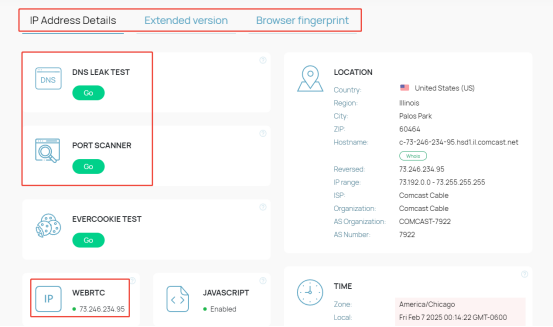
Further Information:
One of the primary features is the display of your IP Address Details.
Provide more in-depth information about your IP address and connection.
Provide information about your browser and device settings, which can be used to identify you uniquely across the web.
Further Tests:
Check whether your DNS queries are being leaked outside of your proxy or VPN connection. When you use a proxy or VPN, your DNS requests should ideally be routed to prevent your ISP from seeing which websites you are visiting.
Test your device for open ports that may be exposed to the internet and bring security risks.
Check for WebRTC leaks to ensure your real IP isn’t exposed when using a proxy or VPN.
Click Services in the navigation, then Internet Speed Test. Click Go on the new page to test your Internet speed.
If you discover that your connection is not secure or if there are leaks, consider taking steps such as:
1. Inaccurate Geolocation Data
Issue: Your geolocation might not match your physical location.
Solution: Understand that geolocation is based on your IP address, which can be registered elsewhere. If using a VPN, it may reflect the VPN server's location instead.
2. Proxy/VPN Detection Issues
Issue: WhoerIP may fail to detect your proxy or VPN.
Solution: Ensure your VPN settings are configured correctly. If issues persist, try testing with other IP-checking tools to confirm the status of your connection.
3. DNS and WebRTC Leaks
Issue: Real IP exposure through DNS or WebRTC leaks.
Solution:
Switch to secure DNS providers like Google DNS or Cloudflare.
Ensure your VPN has built-in protections against DNS and WebRTC leaks.
Provides detailed IP address data, including geolocation, ISP information, and more.
Pros: User-friendly interface and extensive data.
Cons: Some features may require a paid plan.
Basic IP address checks with privacy tips.
Pros: Very straightforward and easy to use.
Cons: Limited advanced features compared to WhoerIP.
Offers geographic information related to IP addresses.
Pros: Simple and effective for quick checks.
Cons: Less detailed than WhoerIP in terms of additional features.
1. What is WhoerIP used for?
WhoerIP is a powerful tool that allows users to check their public IP address, determine their ISP, and assess online privacy through proxy and VPN detection. It’s invaluable for understanding your digital footprint and managing your online security.
2. Is WhoerIP free to use?
Yes, WhoerIP offers free access to its basic features, making it accessible for anyone looking to understand their internet connection. However, advanced functionalities can require a subscription.
3. How does WhoerIP ensure my privacy?
WhoerIP does not store personal data and provides real-time analyses. This helps users identify potential privacy issues without compromising their anonymity. As a proxy service provider, we recommend using WhoerIP alongside our services to maximize privacy.
4. Can WhoerIP detect VPNs?
Yes, WhoerIP can determine if your connection is routed through a VPN or proxy. This feature is particularly useful for users concerned about maintaining their online anonymity.
5. Are there any limitations to using WhoerIP?
While WhoerIP provides extensive information about your IP and online connection, it may not guarantee complete anonymity depending on the configuration of the proxy or VPN you are using. For optimal security, consider utilizing our proxy services in conjunction with WhoerIP.
6. How can I improve my online privacy?
To enhance your online privacy, consider using a reliable proxy service in conjunction with tools like WhoerIP. This combination can help mask your real IP address and protect your digital identity from unwanted attention.
7. What should I do if I encounter issues using WhoerIP?
If you experience any issues, refer to the "Common Issues" section in this guide for troubleshooting tips. Additionally, feel free to reach out to our support team for assistance, especially if you’re using our proxy services.
WhoerIP is an essential tool for anyone looking to enhance their online privacy and understand their IP address better. With its range of features, it empowers users to make informed decisions about their internet usage.
Use our proxy services to hide your real IP address and protect online security. We are here to support you.
< Previous
Next >