3 Methods to Set Up a Reverse Proxy on a Home Network
Step-by-step guide to install and configure NGINX, Apache, or Caddy as a reverse proxy for home servers, complete with SSL, security, and troubleshooting tips.
Post Time:2025-04-29
Step-by-step instructions on how to efficiently scrape YouTube videos using yt-dlp with proxies. Bypass IP bans, geo-restrictions, and enhance your scraping capabilities with our proxies.
Efficient and anonymous scraping videos from YouTube or other platforms often requires extra tool help. Among popular options, yt-dlp stands out. It is an advanced fork of the popular youtube-dl tool for downloading videos and extracting metadata. Combining it with proxies, users can bypass IP restrictions, avoid geo-blocks, and ensure smooth operations when scraping.
In this guide, we will introduce how to set up yt-dlp with proxies to scrape videos step-by-step, including advanced techniques and best practices.
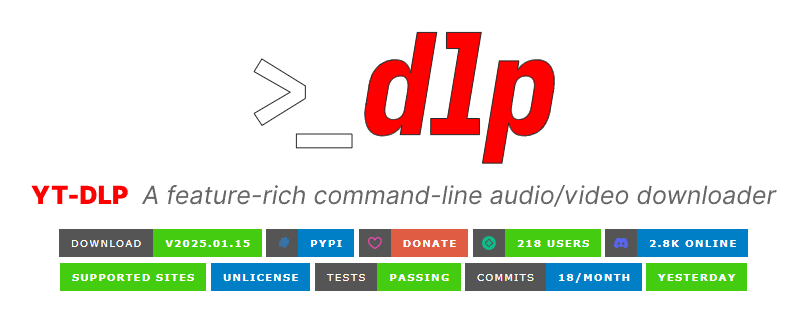
yt-dlp is an open-source command-line video and audio downloader, supporting thousands of video platforms, for example, Youtube. Compared to the original youtube-dl, it offers several advanced features:
When it comes to accessing YouTube content programmatically, two popular options are yt-dlp and the YouTube API.
A command-line tool that allows users to download videos from YouTube and other sites.
Pros
Cons
YouTube API
An official service that allows developers to interact with YouTube video metadata, playlists, and user information programmatically without downloading videos.
Pros
Cons
Scraping YouTube videos can be beneficial for various legal applications. Here are some common ones:
1. Data Collection for Analysis
Gather data on trending content, comments, and engagement to identify market trends, popular themes, and viewer preferences.
2. Content Aggregation
Marketing agents can analyze competitors’ video performance and audience engagement to monitor their content strategies.
3. Automation of Tasks
Automate post specific video content on other platforms for marketing and content distribution.
4. Educational Purposes
Collect videos for educational projects, tutorials, or research studies related to media, communications, tech, etc.
5. Archiving and Preservation
Archive valuable content for historical purposes or to preserve information in case of being removed or changed.
When scraping or downloading multiple videos or restricted content using yt-dlp, you may encounter:
Using proxies with yt-dlp helps you overcome these challenges. They route your requests through different IP addresses to look as if requesting from multiple unrestricted locations, and target websites can hardly detect and block.
To scrape videos using yt-dlp with a proxy, follow these steps:
If you haven’t already installed yt-dlp, follow these instructions:
Download the latest version of yt-dlp from its GitHub releases page.
Save the file (yt-dlp.exe) to a folder accessible via your command line.
Run the following commands to install yt-dlp:
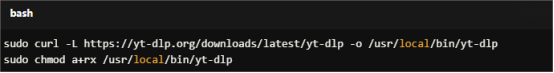
For Copy:
sudo curl -L https://yt-dlp.org/downloads/latest/yt-dlp -o /usr/local/bin/yt-dlp
sudo chmod a+rx /usr/local/bin/yt-dlp
Verify the installation:
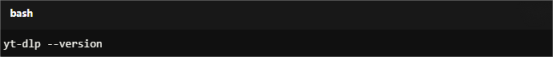
For Copy:
yt-dlp --version
Choose a proxy service that suits your needs. Here are the most common types of proxies for scraping:
Popular proxy providers include:
yt-dlp allows you to specify a proxy directly in the command using the --proxy option.
Here’s the syntax:
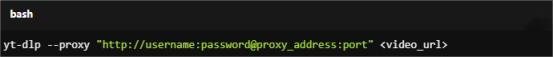
For Copy:
yt-dlp --proxy "http://username:password@proxy_address:port" <video_url>
If your proxy doesn’t require authentication, use:

For Copy:
yt-dlp --proxy "http://proxy_address:port" <video_url>
Example Command with Proxy

For Copy:
yt-dlp --proxy "http://123.45.67.89:8080" https://www.youtube.com/watch?v=dQw4w9WgXcQ
To verify that your proxies works correctly, test it by scraping metadata from a YouTube video:

For Copy:
yt-dlp --proxy "http://123.45.67.89:8080" -F https://www.youtube.com/watch?v=dQw4w9WgXcQ
If the command succeeds and lists available formats, your proxy is working. If it fails, double-check the proxy details and ensure the proxy server is active.
To effectively scrape YouTube videos and gather various types of data, you can use yt-dlp, a powerful command-line tool.
To basically download a YouTube video using yt-dlp, follow the Command:
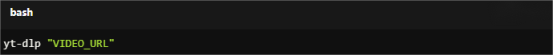
For Copy:
yt-dlp "VIDEO_URL"
If you need to specify the video format, use the -f option:
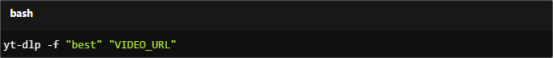
For Copy:
yt-dlp -f "best" "VIDEO_URL"
To extract all available metadata about a video, you can use yt-dlp's built-in options:
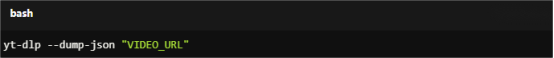
For Copy:
yt-dlp --dump-json "VIDEO_URL"
This command will output all available metadata in JSON format, which you can then parse for specific details like view count and likes.
To scrape comments from a YouTube video, use the following command:

For Copy:
yt-dlp --get-comments "VIDEO_URL"
This will list all comments associated with the video, allowing you to analyze viewer feedback and engagement.
To gather information about a specific YouTube channel, you can use the command:
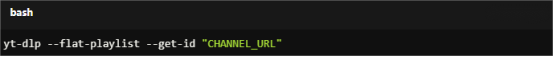
For Copy:
yt-dlp --flat-playlist --get-id "CHANNEL_URL"
This command will provide you with the channel ID, which you can then use to fetch additional details about the channel, such as subscriber count and total views.
If you want to scrape search results from YouTube, use the following command to search and list video titles:
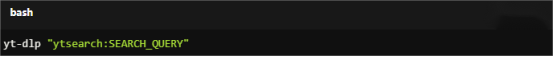
For Copy:
yt-dlp "ytsearch:SEARCH_QUERY"
To comprehensively scrape all available information about YouTube videos, you can combine the above methods.
For example:
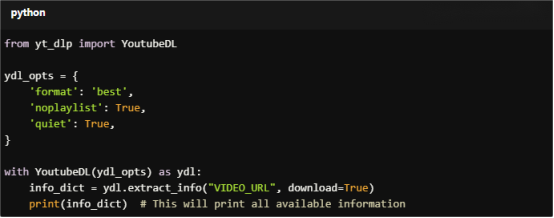
For Copy:
from yt_dlp import YoutubeDL
ydl_opts = {
'format': 'best',
'noplaylist': True,
'quiet': True,
}
with YoutubeDL(ydl_opts) as ydl:
info_dict = ydl.extract_info("VIDEO_URL", download=True)
print(info_dict) # This will print all available information
Free proxies do seem attractive but are often unreliable and may expose your IP and cause risks. Consider investing in paid rotating residential proxies for better performance, especially when you work on an important project.
Add delays between requests to mimic human behavior and avoid detection. For example, 5-10 seconds.
For enhanced anonymity, you can use --dump-json or --print to rotate User-Agent strings:
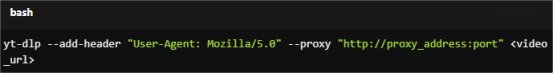
For Copy:
yt-dlp --add-header "User-Agent: Mozilla/5.0" --proxy "http://proxy_address:port" <video_url>
Don’t send too many requests through the same proxy in a short period to maintain performance.
It depends. Please read the terms of service of your target websites before downloading videos or scraping metadata to avoid violence. And always use the tool responsibly and ensure compliance with applicable laws.
Yes, free proxies are available. However, they are often slow, unreliable, prone to bans, and even bring security problems. Paid proxies are better for stable and efficient scraping. We recommend high quality rotating residential proxies to ensure performance.
To minimize the risk of detection and blocks, we recommend:
Yes, use the --dump-json or --print options to scrape metadata without downloading the actual video files. You can scroll up to part "2. Scrape Metadata Only" in "Advanced Techniques" to refer to.
Using yt-dlp with proxies is a great combination to scrape videos or metadata from video platforms, you can maintain anonymity and bypass restrictions while staying high efficiency. Please read the target website's terms of service before crawling. There may be differences between different websites. Avoid violations and illegalities.
Whether downloading videos, extracting metadata, or bypassing geo-restrictions, proxies are now essential for scaling your operations. Start leveraging the power of yt-dlp with proxies to unlock new possibilities in video scraping. Explore our reliable proxy services and enhance your scraping efficiency. Register and get your test chance of rotating residential proxies today!
< Previous
Next >